In today’s visually driven world, the saying “A picture is worth a thousand words” has never been truer, especially in the realm of blogging. Did you know that articles with images get 94% more views than those without? That’s right—compelling visuals not only capture attention but also increase reader engagement and improve the overall performance of your content.
Importance of Visuals in Blogging: In the crowded online landscape, standing out is more challenging than ever. Quality content is essential, but without eye-catching visuals, even the most insightful blog posts can go unnoticed. Images do more than just break up text—they convey complex ideas quickly, evoke emotions, and can significantly enhance the reader’s experience. Moreover, well-optimized images improve your site’s SEO, driving more organic traffic to your blog.
Purpose of the Post: Given the critical role visuals play in blogging, it’s crucial to choose the right tools to create them. This article will guide you through the best tools available for creating stunning images that will elevate your blog posts, making them more engaging and visually appealing.
Criteria for Selecting Image Creation Tools
Ease of Use: When selecting an image creation tool, ease of use should be at the top of your list, especially if you’re not a professional designer. A user-friendly interface can make the difference between spending hours trying to figure out how to create a simple image and producing a polished graphic in minutes. Look for tools that offer drag-and-drop functionality, intuitive layouts, and straightforward navigation.
Versatility and Features: Different blogs have different needs. You might require a tool that allows for basic photo editing, or you might need one that offers advanced design features like infographics, animations, or custom typography. The best tools provide a wide range of features, enabling you to create everything from simple blog headers to complex data visualizations.
Accessibility: While some of the most powerful tools come with a price tag, there are also many free options available that offer impressive capabilities. It’s important to balance the cost with the features offered. Additionally, consider whether the tool is cloud-based or requires installation, and how easily it can be accessed across different devices and platforms.
Customizability: Every blog has its own unique style and branding, so it’s essential to choose a tool that offers plenty of customization options. Whether it’s adjusting colors to match your brand, choosing from a variety of fonts, or creating custom templates, the ability to tailor your images to fit your blog’s aesthetic is key.
Integration with Blogging Platforms: Lastly, consider how well the tool integrates with your blogging platform, whether it’s WordPress, Blogger, or another CMS. Some tools offer direct integration, allowing you to import images seamlessly, while others might require a few extra steps. Choosing a tool that fits smoothly into your existing workflow can save you time and reduce the risk of formatting issues.
III. Overview of the Best Tools to Create Better Images for Your Blog Posts
Canva
Description: Canva is a powerhouse in the world of graphic design tools, known for its versatility and ease of use. Whether you’re a beginner or an experienced designer, Canva offers an intuitive interface that makes creating professional-quality graphics a breeze.
Key Features:
Thousands of customizable templates for various types of content (blog graphics, social media posts, infographics).
Access to millions of free and premium stock images.
Drag-and-drop interface for easy design creation.
Collaboration tools that allow multiple users to work on a design simultaneously.
Best For: Bloggers who need quick, professional-looking images with minimal effort, especially those who require a wide variety of design templates.
Adobe Spark
Description: Adobe Spark, part of the Adobe Creative Cloud suite, is a simplified design tool perfect for creating graphics, web pages, and short videos. It combines the power of Adobe’s professional tools with an interface that is accessible to non-designers.
Key Features:
Professional-quality templates designed by experts.
Customizable fonts and themes.
Integration with Adobe Creative Cloud, allowing seamless access to other Adobe tools.
Ability to create animated videos and web stories in addition to static images.
Best For: Bloggers who are already using Adobe products and are looking for a tool that provides high-quality, branded visuals quickly.
Piktochart
Description: Piktochart is a design tool specifically tailored for creating infographics, presentations, and printable visuals. It’s ideal for bloggers who often need to present data or complex information in a visually engaging way.
Key Features:
An extensive library of infographic templates.
Drag-and-drop functionality that simplifies the design process.
Access to a wide range of icons, images, and charts.
Customizable color schemes and fonts to match your blog’s branding.
Best For: Bloggers who focus on data-driven content or educational materials and need to create informative, visually appealing infographics.
Stencil
Description: Stencil is designed for speed and simplicity, making it a great tool for bloggers who need to create social media graphics and blog images on the fly. It’s known for its quick setup and straightforward interface.
Key Features:
Access to millions of royalty-free images and icons.
Pre-set image sizes for different platforms (blog headers, social media posts, etc.).
Easy-to-use browser extension for creating images directly from your web browser.
Quick image resizing for various formats and platforms.
Best For: Bloggers who are short on time and need a tool that allows for rapid image creation without sacrificing quality.
Crello
Description: Crello is a design tool similar to Canva but with the added bonus of offering video and animation creation. It’s perfect for bloggers who want to add dynamic elements to their content.
Key Features:
Thousands of templates, including those for animated designs.
Access to a library of stock photos, videos, and animations.
User-friendly interface with drag-and-drop functionality.
Ability to create both static and animated graphics.
Best For: Bloggers who want to incorporate video content or animated graphics alongside static images.
Visme
Description: Visme is a versatile design tool that excels in creating infographics, presentations, and other visual content. It’s particularly well-suited for bloggers who need to convey complex information visually.
Key Features:
A vast library of customizable templates and design assets.
Tools for creating interactive content, such as quizzes and surveys.
Collaboration features that allow teams to work together on designs.
Integration with other tools like Slack, Google Drive, and Dropbox.
Best For: Bloggers who work in teams or focus on creating educational and data-driven content.
Snappa
Description: Snappa is a design tool that prioritizes simplicity, making it easy for non-designers to create professional-looking graphics. It’s perfect for bloggers who want to produce visually appealing images without the steep learning curve.
Key Features:
A library of pre-made templates for various types of content.
Integration with social media platforms for easy sharing.
Access to a library of stock photos, icons, and graphics.
Quick and easy image creation process.
Best For: Bloggers who want a simple, no-fuss tool for creating visuals that look polished and professional.
Pixlr
Description: Pixlr is a powerful online photo editor that offers advanced editing tools similar to those found in Photoshop, but with a more accessible interface. It’s ideal for bloggers who need more control over their image editing.
Key Features:
Layer-based editing, allowing for more complex designs.
A wide range of filters and effects to enhance photos.
Free and pro versions available to suit different needs.
Tools for adjusting brightness, contrast, color balance, and more.
Best For: Bloggers who need advanced photo editing capabilities without the expense and complexity of Photoshop.
PicMonkey
Description: PicMonkey is a robust photo editor and graphic design tool that offers a wide range of features for creating stunning visuals. It’s particularly well-suited for bloggers who want to combine photo editing with graphic design.
Key Features:
Advanced photo editing tools, including touch-up features.
A large selection of fonts, effects, and overlays.
Templates for social media posts, blog graphics, and more.
Easy-to-use interface that balances power and simplicity.
Best For: Bloggers who need both photo editing and design tools in one platform, especially those who want to create highly customized visuals.
BeFunky
Description: BeFunky offers a comprehensive suite of photo editing, collage making, and graphic design tools in one platform. It’s a great all-in-one solution for bloggers who need versatile image creation options.
Key Features:
One-click editing tools for quick enhancements.
A wide range of effects, filters, and overlays.
Templates for collages, blog graphics, and social media posts.
Customizable templates and design elements.
Best For: Bloggers who need a versatile tool that offers both quick fixes and more detailed design options.
GIMP
Description: GIMP (GNU Image Manipulation Program) is a free, open-source image editor that provides powerful tools similar to those found in Photoshop. It’s best suited for advanced users who need full control over their designs.
Key Features:
Layer support, allowing for complex image manipulation.
Custom brushes, patterns, and gradients.
Extensive plugin support for added functionality.
Tools for retouching, color correction, and more.
Best For: Bloggers with graphic design experience who need a free alternative to Photoshop and don’t mind a steeper learning curve.
RelayThat
Description: RelayThat is a design automation tool that focuses on brand consistency across multiple platforms. It’s ideal for bloggers who need to produce a high volume of visuals that maintain a consistent look and feel.
Key Features:
Design automation for maintaining brand consistency.
Ability to quickly resize images for different platforms.
A library of templates designed for various types of content.
Easy-to-use interface that speeds up the design process.
Best For: Bloggers who prioritize brand consistency and need to create large amounts of visual content efficiently.
Fotor
Description: Fotor is a beginner-friendly photo editor and design tool that offers both basic and advanced editing features. It’s a great starting point for new bloggers who need to enhance their images quickly.
Key Features:
Basic and advanced editing tools, including HDR effects.
Collage maker with customizable templates.
Templates for blog graphics, social media posts, and more.
Free and premium versions available.
Best For: New bloggers looking for an all-in-one tool that’s easy to use and offers a range of features for creating and enhancing images.
Desygner
Description: Desygner is a simple yet powerful design tool that allows you to create professional-quality images for blog posts with ease. It offers a wide range of templates and design elements, making it easy to create visually appealing content.
Key Features:
Drag-and-drop editor for easy design creation.
Access to millions of images, icons, and fonts.
Customizable templates for various types of content.
Ability to create and save custom templates for future use.
Best For: Bloggers who want professional-quality images with minimal effort and without needing advanced design skills.
How to Choose the Right Tool for Your Blog
Assess Your Needs: The first step in choosing the right tool is to assess your specific needs. What type of content do you create most often? Do you need simple blog headers, or do you frequently create infographics and data visualizations? Understanding your content needs will help you select a tool that offers the features most relevant to your work.
Consider Your Skill Level: Not all tools are created equal when it comes to ease of use. Some are designed with beginners in mind, offering drag-and-drop functionality and pre-made templates, while others are more complex, requiring a higher level of design knowledge. Choose a tool that matches your skill level to avoid frustration and ensure a smooth design process.
Budget Consideration: While some of the most powerful tools come with a price tag, there are also many free options available that offer impressive capabilities. Consider your budget and weigh the pros and cons of free vs. paid tools. Sometimes, investing in a premium tool can save time and increase the quality of your visuals, but free tools can also be highly effective.
Integration with Your Workflow: Finally, consider how well the tool integrates with your existing workflow. If you’re using WordPress or another blogging platform, check if the tool offers direct integration or plugins that can streamline the process of adding images to your posts. A tool that fits smoothly into your workflow will save you time and help you maintain consistency across your blog.
Conclusion
Recap the Importance of Visuals in Blogging: Visuals are more than just decorative elements—they’re essential tools for communicating ideas, engaging readers, and enhancing the overall quality of your blog posts. High-quality images can make a significant difference in how your content is perceived and how well it performs.
Encourage Experimentation: While this list provides a comprehensive overview of some of the best tools available, the best tool for you will ultimately depend on your specific needs and preferences. Don’t be afraid to experiment with different tools to find the one that works best for you. Many of these tools offer free trials, so you can explore their features before making a commitment.
Call to Action: We’d love to hear from you! What tools do you use to create images for your blog? Have you tried any of the tools mentioned in this article? Share your experiences and tips in the comments below, and don’t forget to subscribe to our blog for more valuable tips and insights on improving your content creation process.
This article not only provides a detailed overview of the best tools for creating blog images but also offers practical advice on how to choose the right tool for your specific needs. By following the guidance in this article, you’ll be well on your way to enhancing your blog’s visual appeal and overall success.
Related Posts
- Best Social Media Plugins for WordPress
- 16 Tools to Create Better Images for Your Blog Posts
- Best YouTube Video Gallery Plugins for WordPress
- Best WordPress Security Plugins to Protect Your Website
- 5 Best Related Posts Plugins for WordPress
- Best Affiliate Marketing Tools and Plugins for WordPress
- Best Tools to Check Website Traffic for WordPress
- 24 Must Have Plugins for a WordPress Site
Join Our Newsletter
Subscribe to our newsletter for more updates and the latest blog posts.

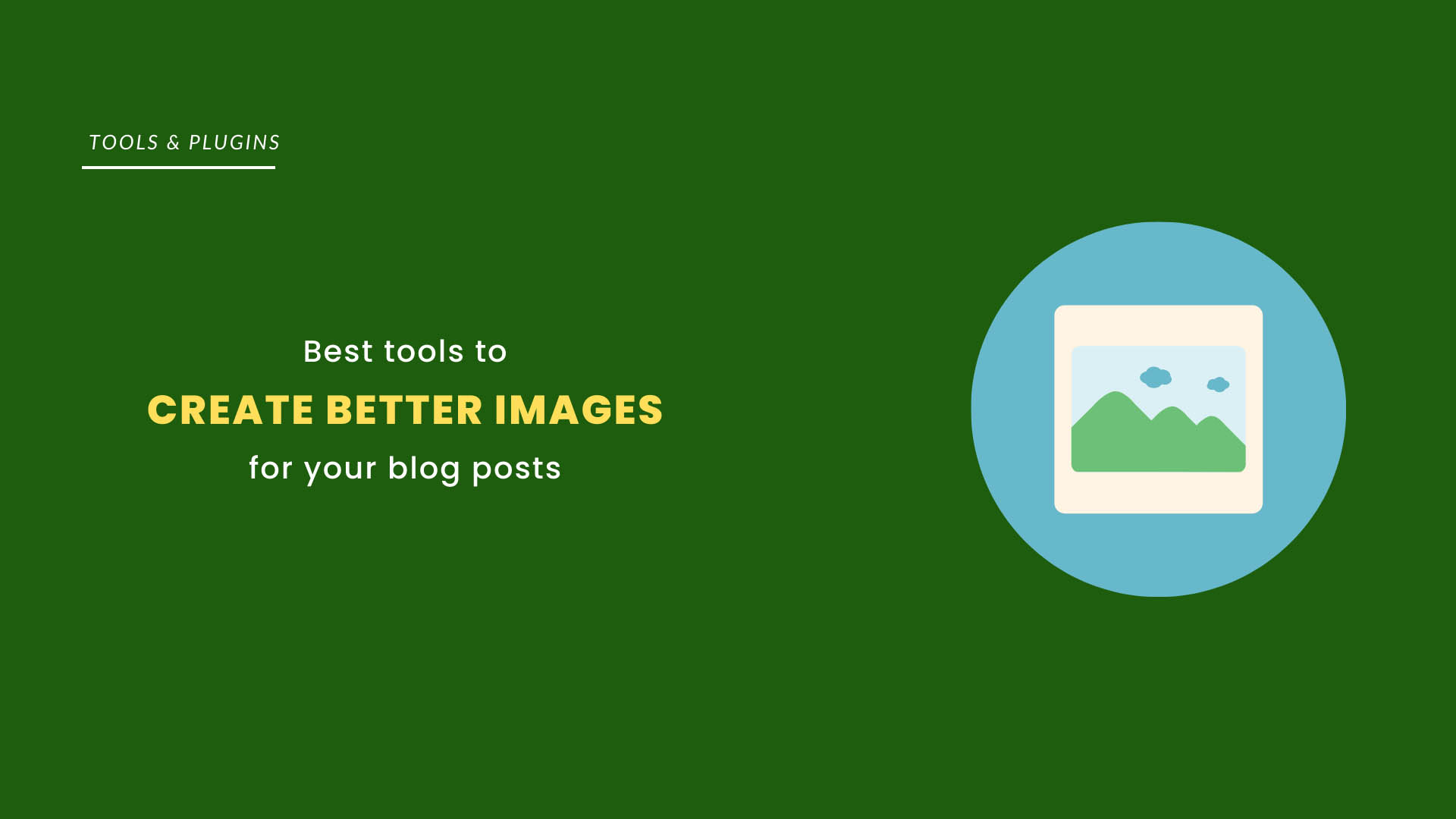
0 Comments