In today’s digital age, video content reigns supreme. Whether you’re a blogger, marketer, or business owner, integrating video content into your website can significantly boost engagement, drive traffic, and enhance your brand’s online presence. WordPress, being the most popular content management system, offers a plethora of plugins to help you embed and showcase videos seamlessly. However, when it comes to organizing and presenting YouTube videos in a gallery format, choosing the right plugin can make all the difference.
This article will guide you through the best YouTube video gallery plugins for WordPress, highlighting their features, benefits, and why they stand out. Whether you’re looking to create a simple video gallery or an advanced, customizable video showcase, this list has got you covered.
What to Look for in a YouTube Video Gallery Plugin
Before diving into the list of plugins, it’s essential to understand what makes a great YouTube video gallery plugin. Not all plugins are created equal, and the right choice depends on your specific needs and goals. Here are some key factors to consider:
Key Features
When selecting a YouTube video gallery plugin, look for essential features such as ease of use, customization options, responsive design, and performance. A good plugin should allow you to easily add videos, organize them in galleries, and customize the appearance to match your website’s design. Features like lazy loading, lightbox effects, and video playback controls are also important for enhancing user experience.
Compatibility
Compatibility is crucial when integrating a plugin into your WordPress site. Ensure that the plugin you choose is compatible with your existing theme and other plugins. Incompatible plugins can lead to performance issues, conflicts, and even website crashes. Checking for regular updates and reviews from other users can also provide insights into the plugin’s compatibility.
User Experience
A plugin should enhance user experience for both your site visitors and administrators. Visitors should be able to navigate through video galleries effortlessly, with fast loading times and a visually appealing interface. For administrators, the plugin should offer an intuitive interface for managing galleries, adding videos, and customizing settings without requiring technical expertise.
Support and Updates
Regular updates and reliable customer support are essential for any WordPress plugin. Updates ensure that the plugin stays compatible with the latest WordPress versions and security standards. Meanwhile, responsive customer support can help resolve issues quickly, minimizing downtime and maintaining a smooth user experience on your site.
III. Top 10 YouTube Video Gallery Plugins for WordPress
Now that you know what to look for, here’s a detailed list of the top 10 YouTube video gallery plugins for WordPress. These plugins have been chosen based on their features, ease of use, and overall value.
Envira Gallery
Overview:
Envira Gallery is a highly customizable and responsive gallery plugin that offers a YouTube video gallery add-on. It’s known for its user-friendly drag-and-drop builder, making it easy to create stunning video galleries without any coding knowledge.
Key Features:
Envira Gallery’s YouTube add-on allows you to easily add videos from YouTube to your galleries, customize the layout, and apply effects such as lightbox and lazy loading. The plugin is also optimized for speed, ensuring fast loading times even for video-heavy pages.
Pros and Cons:
Pros: Easy to use, highly customizable, responsive design, SEO-friendly.
Cons: The YouTube add-on is part of a premium plan, which may be a drawback for users looking for a free solution.
Pricing:
Envira Gallery offers a free version with basic features. The premium version, which includes the YouTube add-on, starts at $29 per year.
Video Gallery – YouTube Gallery
Overview:
Video Gallery by Supsystic is a dedicated plugin for creating YouTube video galleries. It offers various layout options, including grid and list views, making it versatile and easy to use.
Key Features:
This plugin allows you to create unlimited video galleries with customizable layouts. It supports YouTube, Vimeo, and self-hosted videos, and includes features like pagination, filtering, and a responsive design.
Pros and Cons:
Pros: Versatile layout options, supports multiple video sources, user-friendly.
Cons: The free version has limited features, and some advanced options require a premium license.
Pricing:
The plugin is available for free, with premium plans starting at $39 per year for additional features.
Essential Grid
Overview:
Essential Grid is a premium WordPress plugin that allows you to create highly customizable grids for various content types, including videos. It’s a powerful tool for those who want to create unique and visually appealing YouTube video galleries.
Key Features:
Essential Grid offers extensive customization options, allowing you to design your video galleries with different layouts, skins, and animations. It supports YouTube and other video sources, and is compatible with popular WordPress themes and page builders.
Pros and Cons:
Pros: Highly customizable, supports multiple content types, integrates with popular themes and builders.
Cons: It has a steeper learning curve and is priced higher than other options.
Pricing:
Essential Grid is a premium plugin available for a one-time payment of $69.
Gallery Bank
Overview:
Gallery Bank is a comprehensive gallery plugin that includes a YouTube video gallery feature. It’s ideal for those who want to showcase videos in different styles, with numerous customization options.
Key Features:
The plugin offers multiple gallery layouts, including grids, lists, and masonry. It supports YouTube videos, allowing you to create visually appealing galleries with various customization options.
Pros and Cons:
Pros: Multiple layout options, easy to use, supports various media types.
Cons: The free version has limited features, and some users may find the interface less intuitive compared to other plugins.
Pricing:
Gallery Bank offers a free version with basic features, and premium plans start at $29.
YouTube Showcase
Overview:
YouTube Showcase is a dedicated YouTube video gallery plugin for WordPress, designed to display videos in a clean and organized manner. It’s perfect for those who want a straightforward solution for showcasing YouTube content.
Key Features:
The plugin allows you to create video galleries with multiple layout options, including a grid and list view. It’s easy to set up and offers features like video lightbox and pagination.
Pros and Cons:
Pros: Simple to use, clean design, multiple layout options.
Cons: Limited customization options compared to other plugins.
Pricing:
YouTube Showcase is available as a free plugin, with a premium version starting at $24.99.
YouTube Gallery – Vimeo and YouTube Gallery
Overview:
This plugin supports both YouTube and Vimeo videos, offering a sleek interface and various gallery layouts. It’s designed to be lightweight and fast, ensuring optimal performance on your site.
Key Features:
The plugin offers customizable gallery layouts, including grid and slider options. It supports both YouTube and Vimeo, making it versatile for different video sources.
Pros and Cons:
Pros: Lightweight, supports multiple video platforms, responsive design.
Cons: Some advanced features are only available in the premium version.
Pricing:
The plugin is free with basic features, and premium plans start at $15.
Video Gallery by Total Soft
Overview:
Video Gallery by Total Soft is a versatile plugin that supports YouTube, Vimeo, and self-hosted videos. It offers different layout options and is known for its ease of use and flexibility.
Key Features:
The plugin includes various gallery layouts, customizable design options, and a responsive interface. It also supports video lightbox and lazy loading for better performance.
Pros and Cons:
Pros: Flexible layout options, supports multiple video sources, easy to use.
Cons: The free version has limited features, and the premium version is needed for full functionality.
Pricing:
Available as a free plugin with premium plans starting at $20.
TubePress
Overview:
TubePress is a powerful plugin that creates responsive YouTube video galleries and playlists on your WordPress site. It provides extensive customization options and supports multiple video sources.
Key Features:
TubePress allows you to create video galleries with various layouts, including grid, list, and carousel. It supports YouTube, Vimeo, and other video platforms, and offers features like video lightbox and pagination.
Pros and Cons:
Pros: Highly customizable, supports multiple video sources, responsive design.
Cons: The free version has limited features, and some advanced features require a premium license.
Pricing:
TubePress is available as a free plugin, with premium plans starting at $39.
WP YouTube Lyte
Overview:
WP YouTube Lyte is a lightweight plugin that embeds YouTube videos in a way that speeds up your website. It creates a beautiful video gallery with lazy load functionality, ensuring faster page load times.
Key Features:
The plugin is optimized for speed, offering lazy loading, responsive design, and a simple interface for creating video galleries. It’s ideal for those who prioritize website performance.
Pros and Cons:
Pros: Lightweight, improves site speed, easy to use.
Cons: Limited customization options, primarily focused on performance.
Pricing:
WP YouTube Lyte is available for free.
FooGallery
Overview:
FooGallery is a popular gallery plugin that offers a video gallery extension. It’s highly customizable, responsive, and integrates seamlessly with YouTube, making it a great choice for video-heavy websites.
Key Features:
FooGallery’s video extension allows you to create customizable video galleries with various layout options. It’s optimized for speed and performance, with features like lazy loading and video lightbox.
Pros and Cons:
Pros: Customizable, responsive, integrates with YouTube, user-friendly.
Cons: The video gallery extension requires a premium plan.
Pricing:
FooGallery is free with basic features, and the premium version with the video gallery extension starts at $59 per year.
How to Choose the Right Plugin for Your Needs
With so many options available, choosing the right YouTube video gallery plugin for your WordPress site can be overwhelming. Here are some tips to help you make the best choice:
Determine Your Website’s Requirements
Start by identifying what you need from a video gallery plugin. Consider factors such as the number of videos you plan to showcase, the type of layout you prefer, and whether you need advanced features like lazy loading or lightbox effects. Understanding your requirements will help you narrow down the options.
Evaluate the Plugin’s Compatibility with Your Theme
Ensure that the plugin you choose is compatible with your existing WordPress theme. This will prevent potential conflicts and ensure a seamless integration. Many plugin developers offer demo versions or compatibility check tools, which can be useful in making this determination.
Consider Ease of Use and Customization
The plugin you choose should be easy to use, both for you as the site administrator and for your visitors. Look for plugins with intuitive interfaces, drag-and-drop builders, and extensive customization options. This will allow you to create a video gallery that fits your site’s design and branding.
Think About Long-Term Support and Updates
Choose a plugin that is regularly updated and supported by its developers. Regular updates ensure that the plugin remains compatible with new versions of WordPress and that any security vulnerabilities are promptly addressed. Additionally, reliable customer support can be invaluable if you encounter any issues or need assistance.
Conclusion
Incorporating a YouTube video gallery into your WordPress site is a powerful way to enhance user engagement, showcase your content, and boost your online presence. The plugins listed in this article offer a range of features and customization options to suit different needs and preferences.
Whether you’re looking for a simple, free solution like WP YouTube Lyte or a more advanced, customizable option like Essential Grid, there’s a plugin on this list that will meet your needs. Take the time to explore these plugins, test their features, and choose the one that best fits your website’s goals.
Final Thoughts and Recommendation:
Each of these plugins has its strengths, so consider your specific needs before making a decision. For those looking for a versatile and user-friendly option, Envira Gallery is an excellent choice. If performance and speed are your top priorities, WP YouTube Lyte is a standout option. Regardless of your choice, incorporating video galleries will undoubtedly enhance your WordPress site’s appeal and functionality.
Call to Action:
Try out these plugins and see which one works best for your site. Don’t forget to share your experiences and let us know which plugin you found most effective!
Related Posts
- Best Social Media Plugins for WordPress
- 16 Tools to Create Better Images for Your Blog Posts
- Best YouTube Video Gallery Plugins for WordPress
- Best WordPress Security Plugins to Protect Your Website
- 5 Best Related Posts Plugins for WordPress
- Best Affiliate Marketing Tools and Plugins for WordPress
- Best Tools to Check Website Traffic for WordPress
- 24 Must Have Plugins for a WordPress Site
Join Our Newsletter
Subscribe to our newsletter for more updates and the latest blog posts.

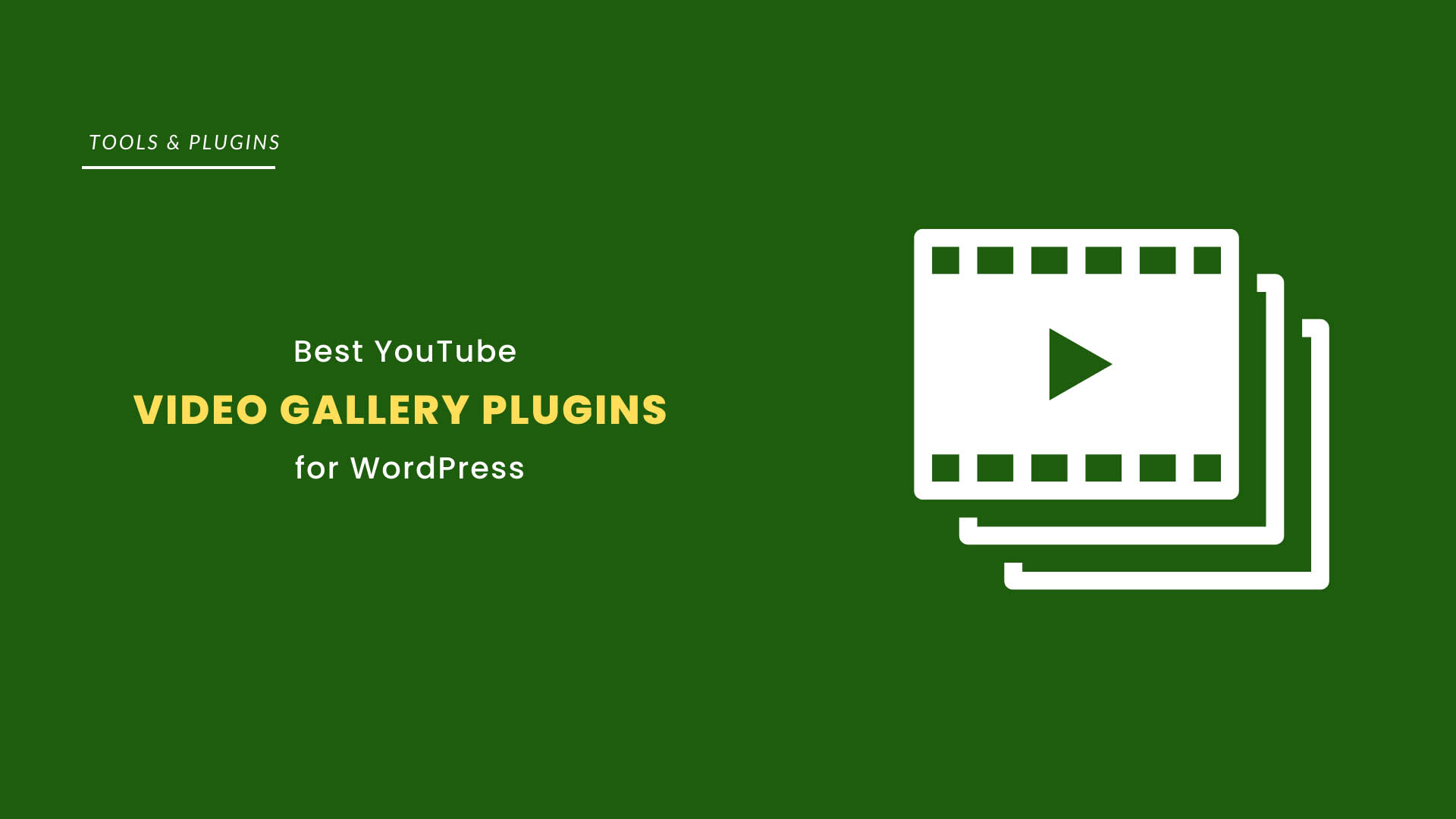
0 Comments