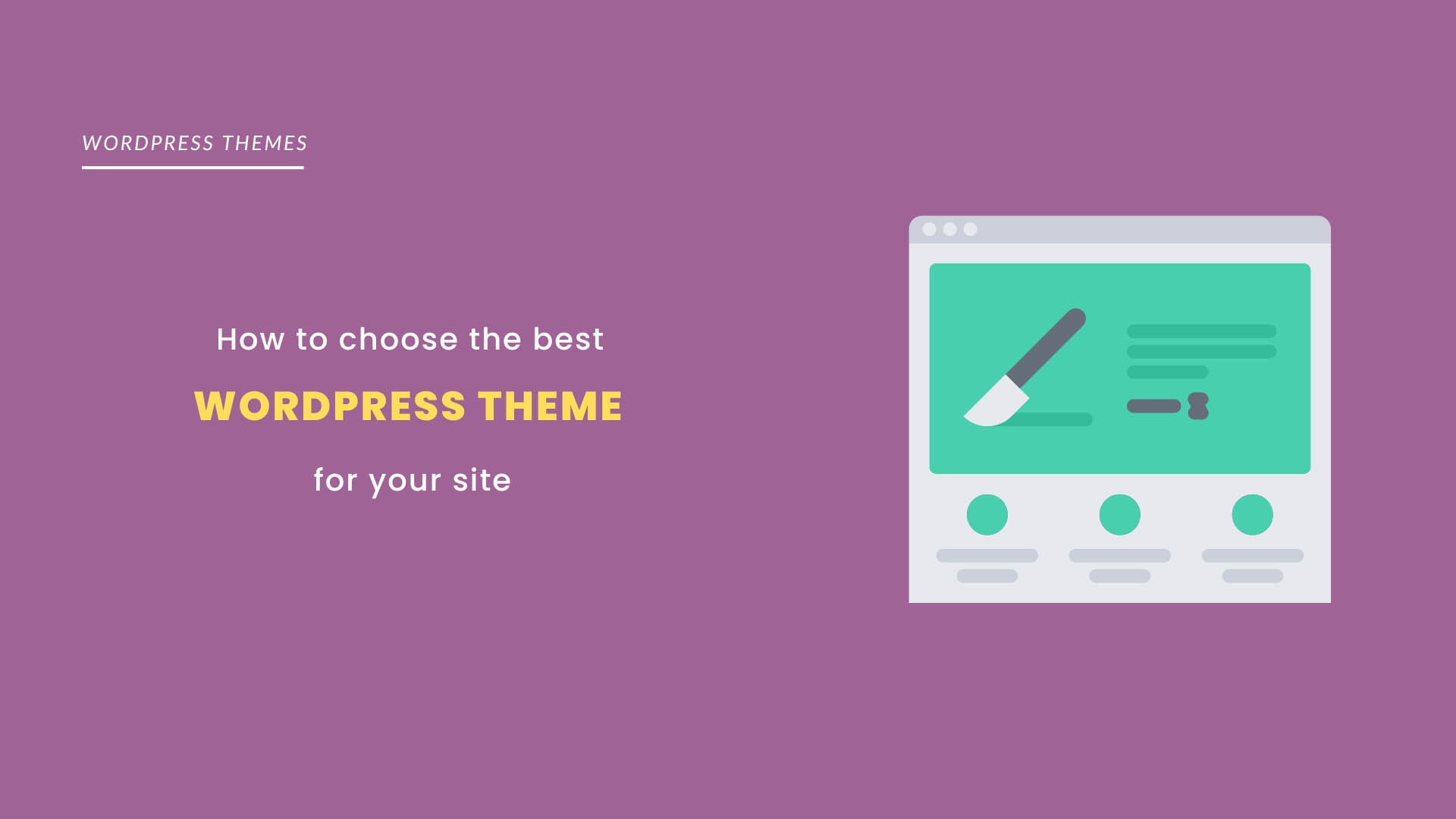Choosing the best WordPress theme for your site is one of the most crucial decisions you’ll make when building or redesigning your website. The right theme can significantly impact your site’s performance, user experience, and even its search engine rankings. With thousands of themes available—both free and premium—selecting the perfect one can feel overwhelming. This guide will walk you through every step of the process, ensuring that you choose a theme that not only looks great but also functions perfectly for your needs.
Importance of Choosing the Right WordPress Theme
Your WordPress theme is more than just the visual design of your website; it’s the backbone that influences how your content is presented, how users interact with your site, and how search engines rank you. A poorly chosen theme can lead to slow load times, a frustrating user experience, and missed opportunities in SEO. On the other hand, the right theme can help you create a site that is not only visually appealing but also optimized for performance, security, and conversions.
Understanding WordPress Themes
Before diving into the selection process, it’s essential to understand what WordPress themes are. A theme controls the overall appearance of your website, including layout, colors, typography, and other design elements. Themes can also offer additional functionality, such as custom widgets, page templates, and plugin integrations. There are both free and premium themes available, with premium themes typically offering more features, better support, and higher customization options.
Identifying Your Site’s Needs
Purpose of Your Website
The first step in choosing a WordPress theme is to identify the primary purpose of your website. Are you building a blog, an online store, a portfolio, or a business website? Each type of site has different needs. For example, a blog may require a theme with easy-to-read typography and a clean layout, while an e-commerce site needs a theme that integrates well with WooCommerce and offers product galleries, shopping carts, and checkout options.
Understanding the purpose of your site will help narrow down your theme options to those specifically designed for your needs.
Target Audience
Knowing your target audience is crucial when selecting a theme. Your website should resonate with your visitors, so consider their preferences, behaviors, and needs. For instance, if your audience is tech-savvy, they might appreciate a sleek, modern design with interactive features. On the other hand, a more traditional audience might prefer a simple, straightforward layout. Aligning your theme’s design and functionality with your audience’s expectations can significantly improve user engagement and satisfaction.
Essential Features
Different websites require different features, and it’s important to identify which ones are essential for your site. Common must-have features include:
Responsive Design: Ensures your site looks good on all devices.
SEO Optimization: Helps improve your site’s visibility on search engines.
Plugin Compatibility: Allows you to add functionality through plugins like WooCommerce, Yoast SEO, or Elementor.
Distinguish between essential and non-essential features to avoid getting overwhelmed by options you don’t need.
Evaluating Theme Design and Aesthetics
Visual Appeal and User Experience
Aesthetics are crucial because they form the first impression of your site. However, visual appeal should go hand in hand with user experience. A clean, professional design with a logical layout will make it easier for users to navigate your site, find the information they need, and take the desired actions. Pay attention to typography, color schemes, and overall layout. A well-designed theme should guide users’ eyes naturally through the content, ensuring a seamless experience.
Responsiveness and Mobile Compatibility
With over half of all web traffic coming from mobile devices, it’s essential to choose a mobile-friendly theme. A responsive design ensures your site adjusts to different screen sizes, providing an optimal experience for users regardless of their device. Before settling on a theme, test its responsiveness by viewing the demo on various devices, such as smartphones, tablets, and desktop computers.
Customization Options
One of the advantages of WordPress is the ability to customize your site to match your brand’s identity. Look for themes that offer extensive customization options, such as customizable headers, footers, fonts, and colors. Some themes come with pre-built page layouts and templates, making it easier to design your site without any coding knowledge. Ensure the theme allows for easy customization so you can tweak your site’s appearance to fit your vision perfectly.
Checking Theme Performance
Speed and Performance
Website speed is a critical factor for both user experience and SEO. A slow-loading website can frustrate visitors, leading to higher bounce rates and lower conversions. Additionally, search engines like Google consider site speed when ranking pages. Some themes are bloated with unnecessary code and features, which can slow down your site. Before choosing a theme, use tools like Google PageSpeed Insights or GTmetrix to test the theme’s performance. Opt for a theme that is lightweight and optimized for speed.
SEO Friendliness
An SEO-friendly theme will make it easier for search engines to crawl and index your site, improving your chances of ranking higher in search results. Look for themes that offer clean code, fast load times, and built-in structured data (schema markup). Additionally, the theme should be compatible with popular SEO plugins like Yoast SEO, which can help you optimize your content for better search visibility.
Security and Updates
Security is paramount for any website. A well-coded theme that follows WordPress coding standards is less likely to have vulnerabilities that can be exploited by hackers. Regular updates are also crucial, as they often include security patches and new features. Check the theme’s update history and developer support to ensure that the theme is actively maintained and supported. Avoid themes that haven’t been updated in a long time, as they may not be compatible with the latest version of WordPress or the plugins you use.
Considering Theme Compatibility
Plugin Compatibility
Plugins extend the functionality of your WordPress site, and your theme should be compatible with the plugins you plan to use. For example, if you’re running an online store, ensure the theme is compatible with WooCommerce. Similarly, if you use a page builder like Elementor, check if the theme works seamlessly with it. Some themes are specifically designed to work with certain plugins, providing additional features and design options.
Browser Compatibility
Your website should look and function consistently across all major browsers, including Chrome, Firefox, Safari, and Edge. Browser compatibility ensures that all users, regardless of their preferred browser, have a positive experience on your site. Test the theme in different browsers to check for any issues. Some themes provide browser compatibility information, so check the theme’s documentation or demo site to ensure it performs well across the board.
Multi-Language and RTL Support
If your website caters to a global audience, you’ll need a theme that supports multiple languages and right-to-left (RTL) scripts. This is especially important if your site is available in languages like Arabic or Hebrew. Many themes offer built-in support for multi-language plugins like WPML or Polylang, making it easier to create a multilingual website. Verify that the theme supports these features if you plan to reach a diverse audience.
Assessing Theme Support and Documentation
Quality of Support
Even the most well-designed theme can present challenges, especially during customization. Having access to quality support can save you time and frustration. Look for themes that offer robust customer support through various channels, such as email, live chat, or dedicated support forums. Developer responsiveness is crucial, so check user reviews and forums to gauge the level of support you can expect.
Detailed Documentation
Good documentation can make a significant difference when setting up and customizing your theme. It should include clear, step-by-step instructions on how to install the theme, customize its settings, and use its features. Some themes also provide video tutorials, which can be extremely helpful for beginners. Ensure the theme you choose has comprehensive documentation that can guide you through the setup process.
Community and User Reviews
User reviews and community feedback provide valuable insights into the theme’s performance, support quality, and potential issues. Positive reviews can give you confidence in your choice, while negative reviews can alert you to possible drawbacks. Check the reviews on the theme’s sales page, WordPress repository, or third-party review sites. Look for themes with a large user base and an active community, as these are often indicators of a reliable theme.
Budget Considerations
Free vs. Premium Themes
One of the first decisions you’ll need to make is whether to go with a free or premium theme. Free themes are a great option if you’re on a tight budget, but they often come with limitations in terms of features, customization, and support. Premium themes, on the other hand, typically offer more features, higher quality design, and better support. They often come with regular updates and dedicated support, which can be worth the investment.
Long-Term Value
When considering your budget, think about the long-term value of the theme. A premium theme may require an upfront investment, but it could save you time and money in the long run by offering better performance, more features, and reliable support. Consider the overall value of the theme beyond its initial cost. If you’re serious about your website, investing in a quality premium theme can be a wise decision.
Testing and Final Decision
Demo and Testing Options
Before committing to a theme, take advantage of any demo or testing options available. Many theme developers offer live demos or allow you to install the theme on a staging site, where you can test its features and functionality without affecting your live site. Use this opportunity to explore the theme’s design, customization options, and performance. Testing the theme in a live environment will give you a better sense of how it will work on your site.
Making the Final Decision
After evaluating all the factors—design, performance, compatibility, support, and budget—it’s time to make your final decision. Consider creating a list of pros and cons for each theme you’re considering. Choose the theme that best aligns with your site’s goals, audience, and needs. Remember, your theme is the foundation of your website, so take your time to ensure you’re making the right choice.
Conclusion
Choosing the best WordPress theme for your site is a process that involves careful consideration of your site’s needs, your audience’s preferences, and the theme’s design, performance, and compatibility. By following the steps outlined in this guide, you’ll be well-equipped to select a theme that not only looks great but also enhances your site’s functionality and user experience.
Final Tips
For beginners, it’s essential to take your time when choosing a theme. Don’t rush the process, and don’t be afraid to test multiple themes before making your final decision. Always prioritize themes that are well-supported, regularly updated, and offer the features you need without unnecessary bloat.
Now that you’re equipped with the knowledge to choose the best WordPress theme for your site, it’s time to start exploring. Visit reputable theme marketplaces, test out a few demos, and take the first step toward building a website that truly represents your brand. Happy theme hunting!
This article provides a comprehensive guide that will help readers navigate the complex process of choosing the best WordPress theme, ensuring they make an informed decision that aligns with their website goals.