Are you wondering what the best website builder is?
Creating a website can be a daunting task, especially when you’re not a web developer or designer. Thankfully, website builders have simplified this process, allowing anyone to build a professional-looking website with ease. However, with so many options available, how do you choose the best website builder for your needs? This guide will walk you through everything you need to know to make an informed decision.
Building a website is essential for establishing an online presence, whether for personal use, a small business, or a large e-commerce operation. Website builders provide a user-friendly solution, making it possible for anyone to create a website without needing to know how to code.
In this guide, we’ll explore the best website builders available, assess their features, and help you determine which one is right for you based on your needs, goals, and budget.
A website builder is a tool or platform that allows users to create, design, and publish a website without needing to know how to code. Website builders provide a user-friendly interface, often featuring drag-and-drop functionality, which makes it easy to add elements like text, images, videos, and interactive features to a webpage.
How to Choose the Best Website Builder?
Things to consider before choosing the best website builder:
- Price
- Design
- Features
- Customer Support
- Ease of use
- Data ownership
For more depth information, read how to choose the best website builder.
Key Factors to Consider When Choosing a Website Builder
When selecting a website builder, it’s important to consider several key factors that will impact your website’s functionality and success:
Ease of Use
User Interface: A website builder should offer a straightforward, intuitive interface. Look for a drag-and-drop editor that makes it easy to place elements on your page.
Learning Curve: Consider how quickly you can get accustomed to the builder. Some platforms are more beginner-friendly, while others offer advanced features that may require a bit of a learning curve.
Features and Functionality
Drag-and-Drop Editor: Allows you to easily design pages by dragging elements like text boxes, images, and buttons into place.
Template Variety and Quality: A good website builder should offer a variety of templates that cater to different industries and styles, all of which should be mobile-optimized.
Mobile Optimization and Responsiveness: With the majority of internet traffic coming from mobile devices, your website must look good and function well on smartphones and tablets.
Customization Options
Design Flexibility: Look for platforms that offer flexibility in design, including access to custom fonts, color schemes, and layout adjustments.
Code Access (HTML/CSS): If you have coding knowledge, you might want a builder that allows you to modify HTML or CSS for even more customization.
Third-Party Integrations: The ability to integrate with other tools and services (like email marketing, social media, or analytics) can greatly enhance your website’s functionality.
E-commerce Capabilities
Product Management: Look for features that allow you to easily add, remove, and manage products, including inventory management.
Payment Gateway Integration: Ensure the builder supports multiple payment options, including credit cards, PayPal, and other payment gateways.
Inventory and Shipping Management: Advanced e-commerce features like inventory tracking, shipping management, and tax calculation can be crucial for running an online store.
SEO and Marketing Tools
SEO Optimization Features: Built-in SEO tools can help you optimize your site for search engines, increasing visibility.
Built-in Marketing Tools (Email, Social Media): Some builders offer tools to help you promote your website, such as integrated email marketing, social media integration, and analytics.
Pricing and Value for Money
Free vs. Paid Plans: Consider whether the builder offers a free plan or a free trial. Understand what’s included in the free versus paid plans.
Features Included in Different Pricing Tiers: Evaluate the features you need and see which pricing tier includes them.
Cost-Effectiveness for Different Business Types: Ensure the cost of the builder aligns with your budget and the type of website you want to build.
Customer Support and Resources
Availability and Responsiveness of Support: Check if the builder offers 24/7 customer support and through which channels (live chat, email, phone).
Access to Tutorials, Forums, and Help Centers: Good customer support includes a robust library of resources such as tutorials, forums, and a help center.
The Best Website Builders in 2024
- Wix
- GoDaddy
- WordPress.org
- Squarespace
- Weebly
- Domain.com
- Shopify
- Duda
- HostGator
- Dreamhost
- HubSpot
- BigCommerce
- WordPress.com
- Web.com
- WooCommerce
- Zyro
The Best Website Builder (Comparison)
Let’s compare different website builders and see which one is the best among them.
Let’s dive into some of the most popular website builders available today, examining their features, strengths, weaknesses, and pricing details.
1. Wix Website Builder
Wix is a cloud-based website builder.
It comes with drag and drop builder to quickly build a website.
Features
Price
Wix offers a free plan to start a website. However, if you want to establis
Overview of Features: Wix is a versatile builder with a drag-and-drop editor, hundreds of templates, and advanced design features. It also offers an AI-powered website design tool, Wix ADI, which creates a custom website based on your preferences.
Pros: Highly customizable, extensive template library, intuitive interface, robust app market for additional features.
Cons: Can become expensive with premium plans; the abundance of options might be overwhelming for beginners.
Best Use Cases: Ideal for small businesses, personal websites, portfolios, and anyone who wants a lot of creative freedom.
Pricing Details: Free plan available; premium plans start at $14 per month.
2. GoDaddy
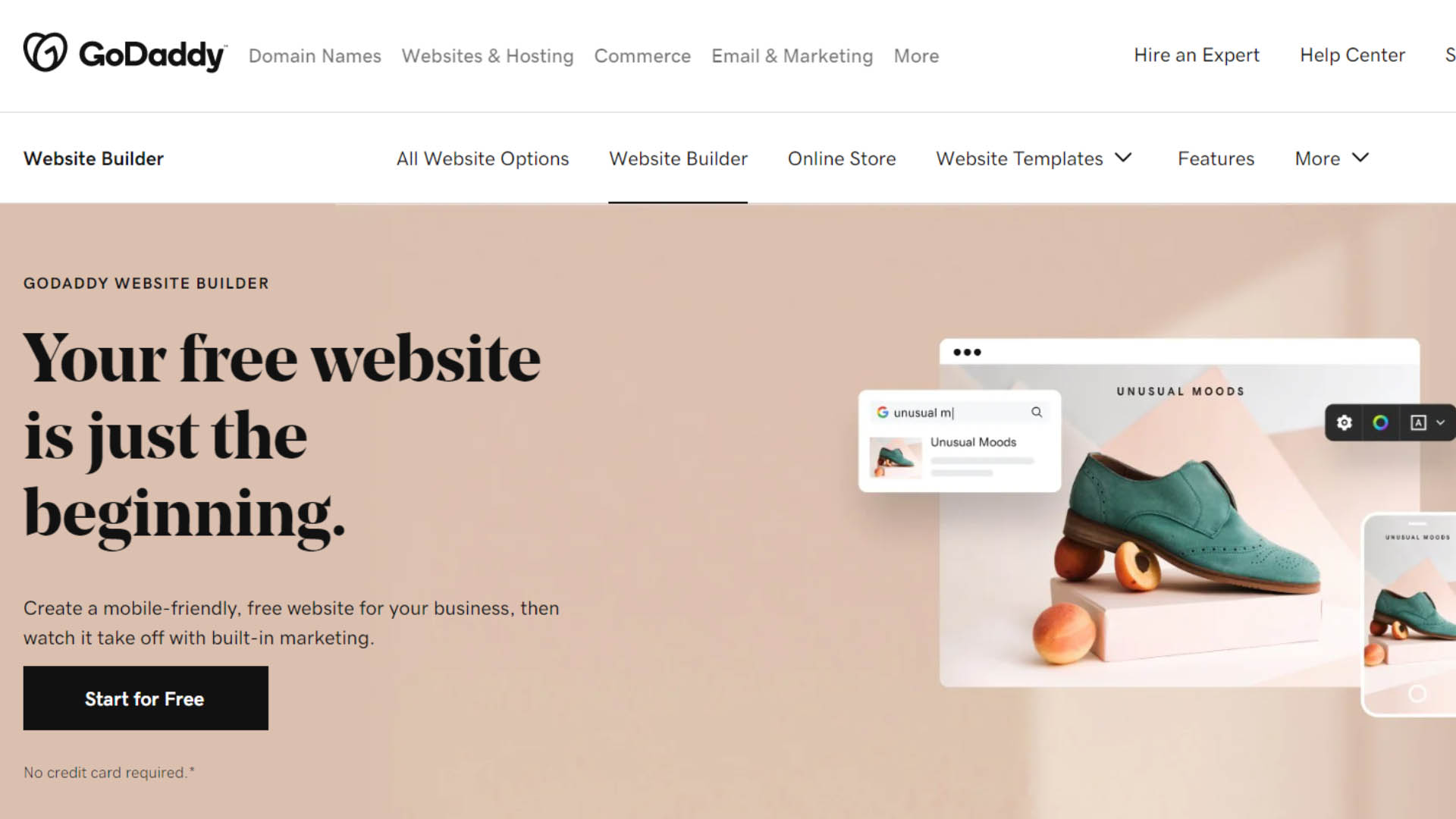
GoDaddy is famous as a website domain registrar. They also offer web hosting if you like to use their hosting plan. In addition, GoDaddy offers an online website builder to build your website if you are thinking about using GoDaddy, then there is a website builder to build a website.
Features
GoDaddy website builder is easy to use builder. It offers several ready-to-use blocks you use to build your website by simply dragging and dropping.
One of the features is that you can build your website on any device. For instance, you can build a professional-looking website using your mobile phone.
The disadvantage of using this website builder is that you can build a simple website with few pages. To build a content-rich website, you need to find another builder with more features and customization options.
Price
GoDaddy website builder comes in three plans; basic at $6.99 per month, standard plan at $10.49, and eCommerce plan at $14.99 per month.
3. WordPress.org
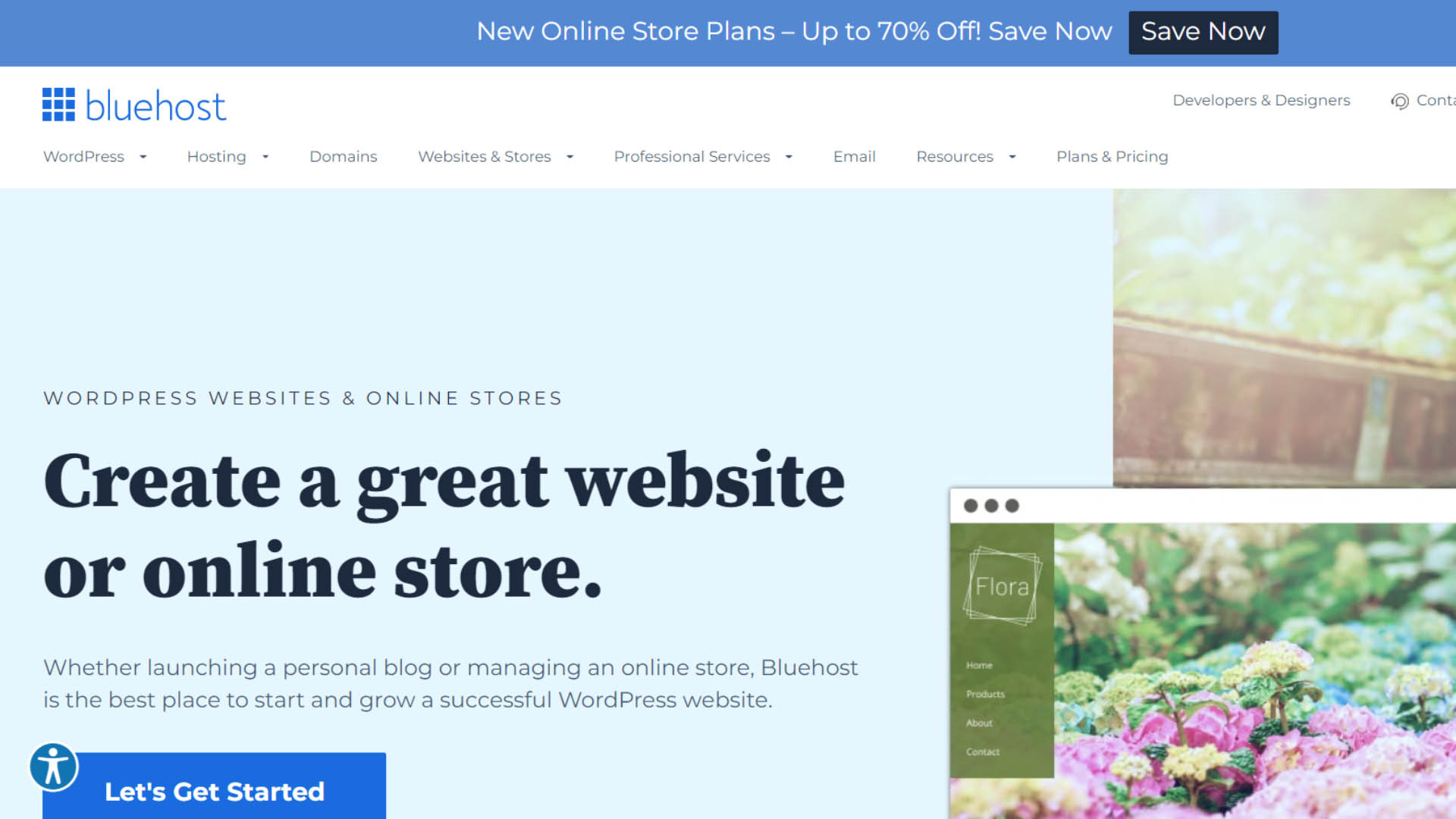
WordPress is the most popular website builder platform.
It is easy to use and offers full customization control. you can add pluings to add more features to your website.
WordPress.org is the free and open source platform. to build a website with wordpress.org, you need to buy your own domain name and hosting for your website.
WordPress.org is the best website builder for developing a website. It allows you to build a website for free. However, you need to purchase your own domain name and web hosting to host your website.
4. Squarespace
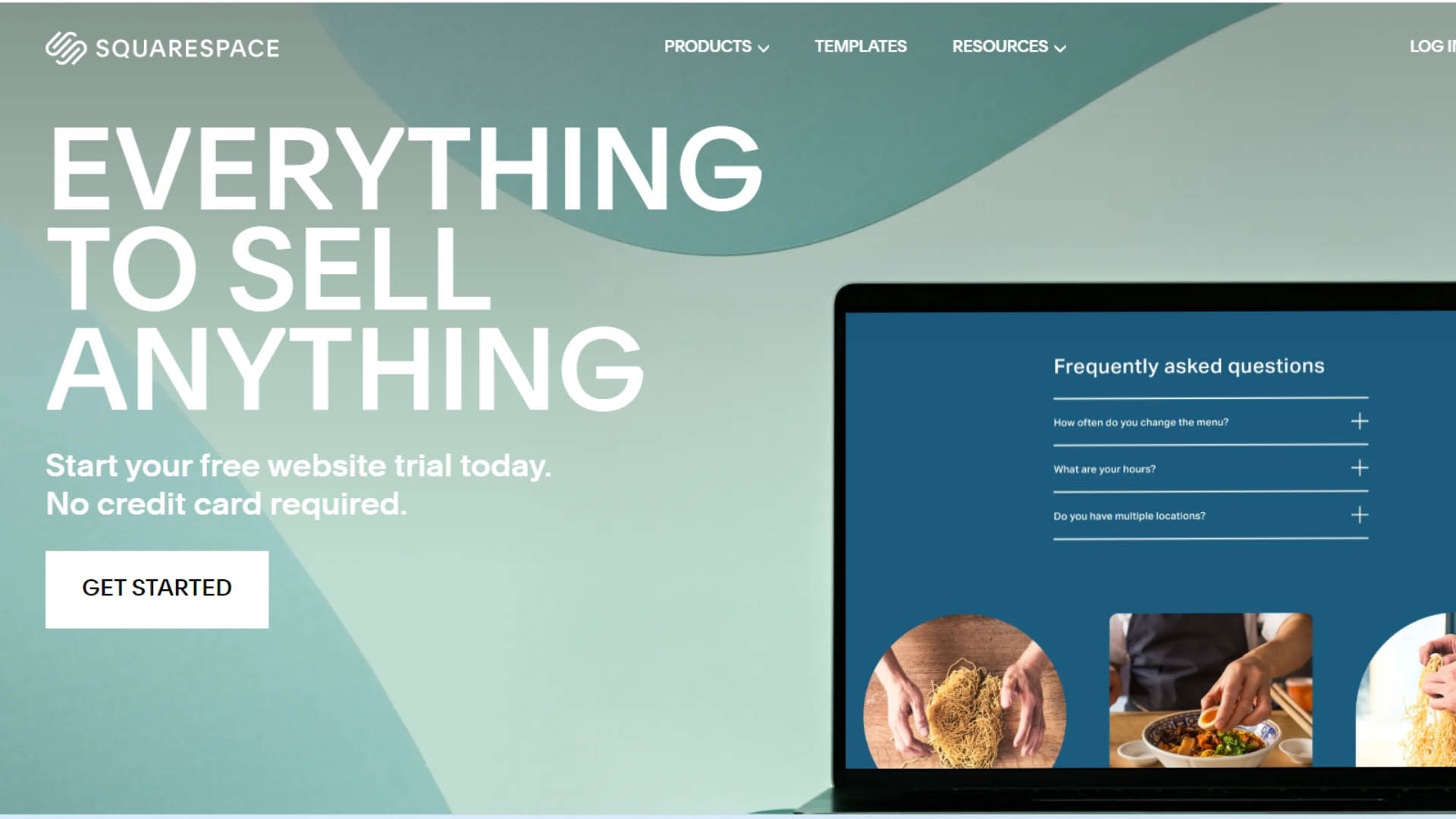
Your content goes here. Edit or remove this text inline or in the module Content settings. You can also style every aspect of this content in the module Design settings and even apply custom CSS to this text in the module Advanced settings.
5. Weebly
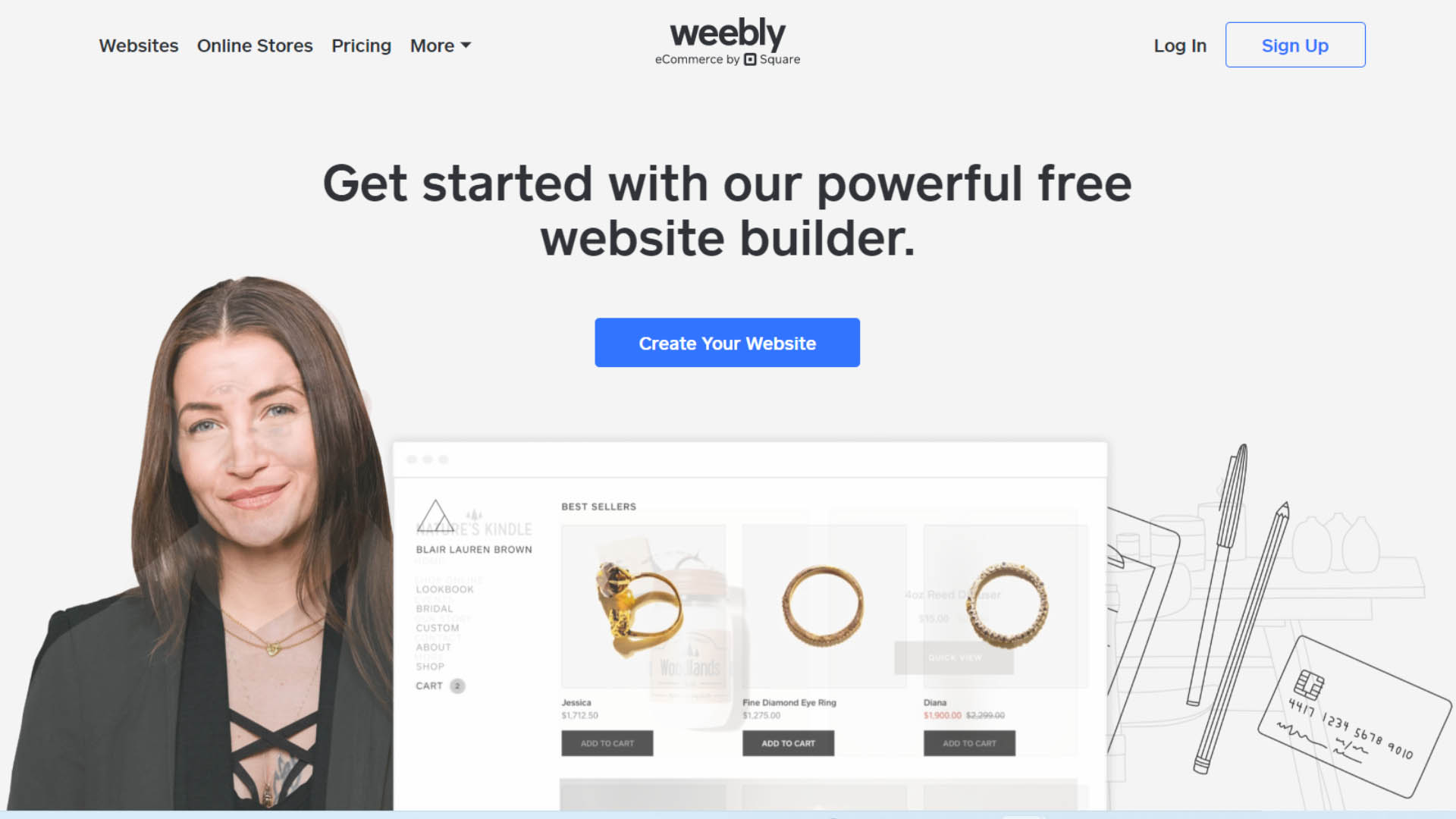
Weebly is easy website builder software. It offers tons for great designs.
Features
Weebly website builder comes with may website editable designs that you can use to start building your website.
Weebly is fully hosted platform and therefore you don’t need to worry about installing and managing any software.
Price
Weebly offers a free plan which is a basic plan to start building your website.
Their paid plan starts at $6 per month. You can upgrade to their pro plan starts at $12 per month. And the third plan is designed and offered for businesses to build their business website. The business plan starts at $12 per month.
6. Domain.com
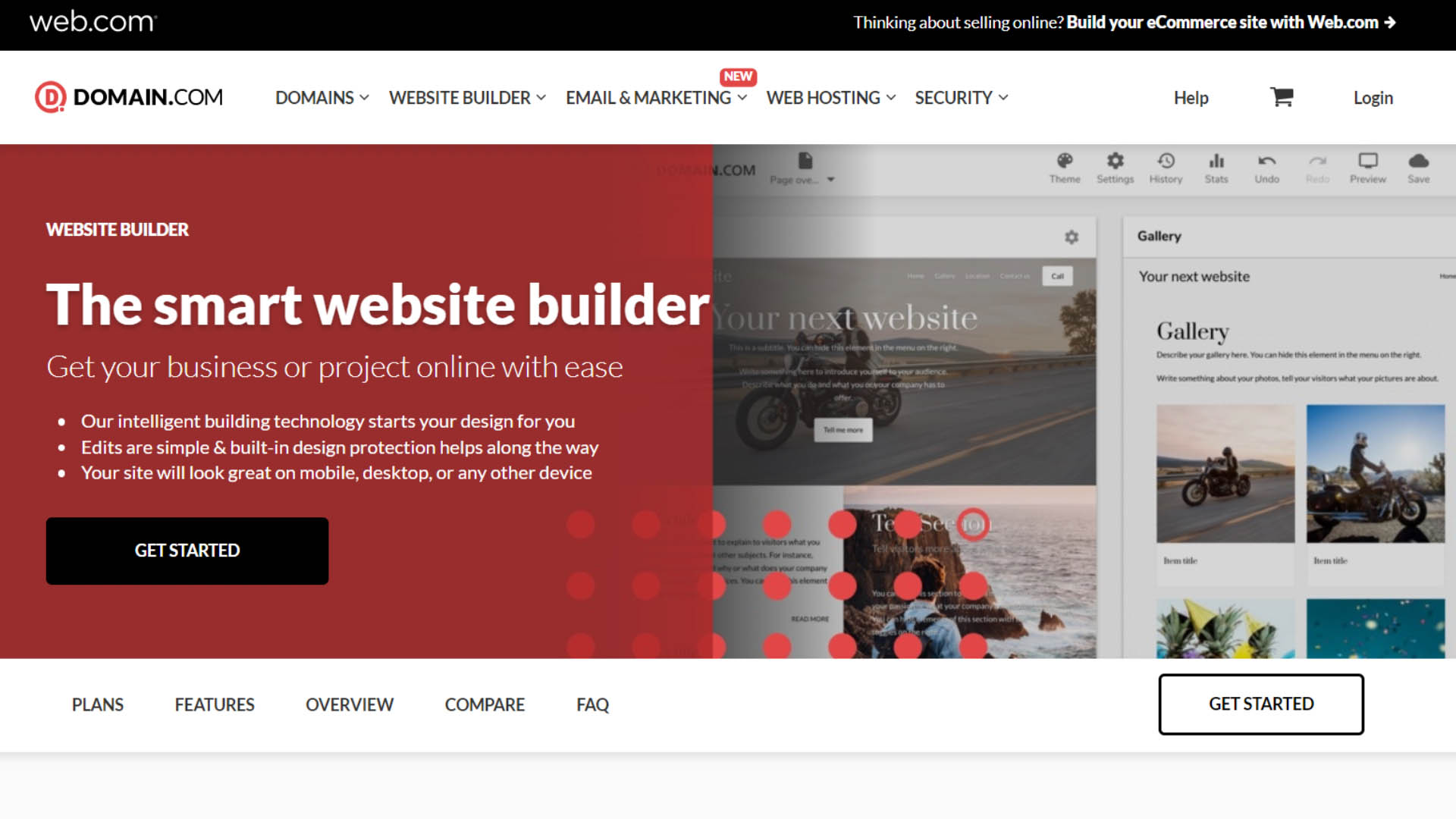
Domain.com is the most popular website domain registrar. In addition, Domain.com also offers website builders, web hosting, business email, and more.
Their website builder comes with easy to use drag and drop option that you can use to create any website, including an eCommerce store, blog website, or a small business website.
Features
Their drag-and-drop website builder allows you to build your website within a few clicks.
It offers hundreds of pre-built website templates to create your website and save time from building and designing from scratch.
The website builder allows you to customize your website to match your brand.
Price
Domain.com offers three plans for using their website builder; Starter, Business, and eCommerce.
The Starter plan starts at $1.99 per month, the Business plan starts at $ 6.99 per month, and the eCommerce plan starts at $12.99 per month.
All their plans come with unlimited storage, customer support on the phone, a free SSL certificate, and blog features.
7. Shopify

If you looking for building an oline store or e-commerce business, shopify is the best platform. It is an all in one platform which provides, online store, pay processing, schedule deliveries and more.
If you need something unique for adding features, shopiify offers a market place to add extra features to your online store.
Pricing
Shopify offer different plans to choose from. The basic plan start at $29, Shopify starts at $79 per month, and Advanced Shopify starts at $299 per month. Shopify also offer Shopify Lite which starts at $9 per month.
8. Duda

Your content goes here. Edit or remove this text inline or in the module Content settings. You can also style every aspect of this content in the module Design settings and even apply custom CSS to this text in the module Advanced settings.
9. Gator Website Builder by HostGator
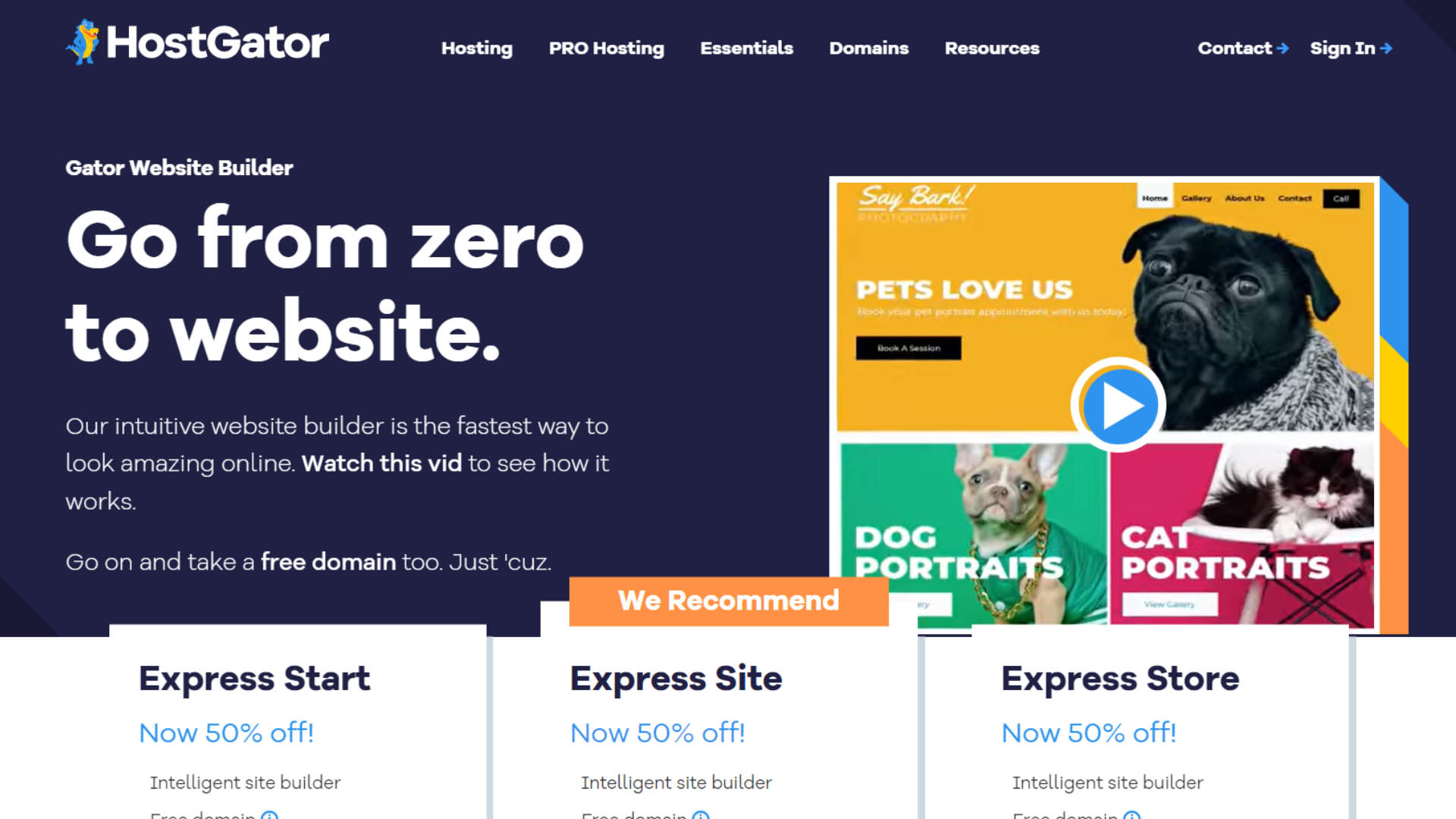
Gator is a website builder offered by HostGator, the largest hosing company in the world.
Gator website builder offers drag and drop builder that you can easily use to develop your site. It allows you to pick a design out of 200 designs. It also includes stock photos included in the plan if you purchase their plan to build a website.
It is one of the cheapest website builders in this list. There is no free plan. if you want to use this builder, you have three plans to choose from; Starter, Premium, and eCommer plan.
$3.46 per month for the starter, $5.39 per month for the premium, and $8.30 for the eCommerce plan.
10. Dreamhost
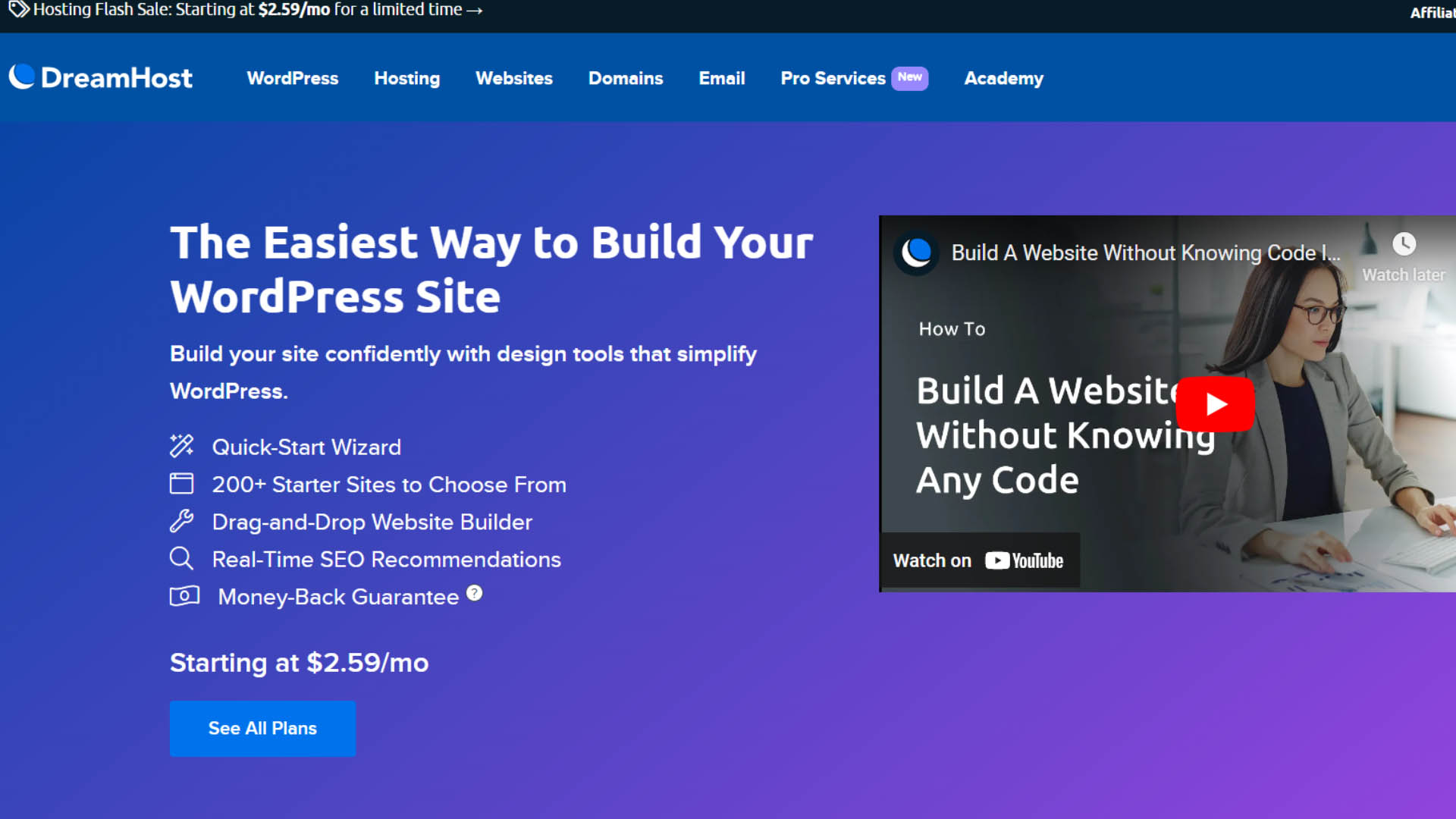
Your content goes here. Edit or remove this text inline or in the module Content settings. You can also style every aspect of this content in the module Design settings and even apply custom CSS to this text in the module Advanced settings.
11. HubSpot
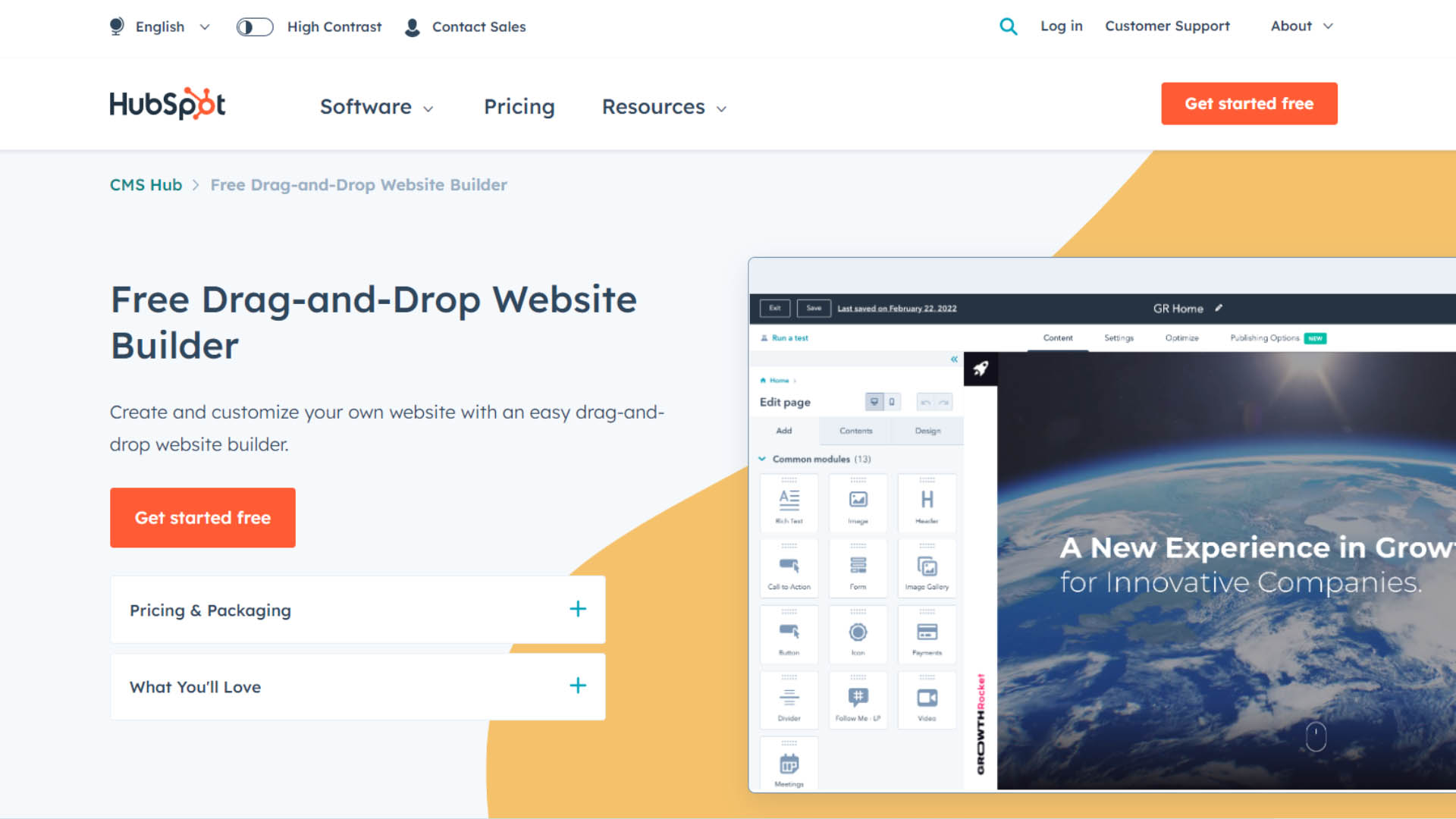
HubSpot website builder is the popular website builder amongs marketers and small business owners.
It offers drag and drop builder that is easy to use and you will be able to build your site within minute without writing code.
Among its features, it offers marketing automation tools that allow you to automate your marketing campaign.
Price
HubSpot is a free website builder that you can use to build your very own website. As your website grows, you can switch to their Start plan which starts at $45 per month.
12. BigCommerce
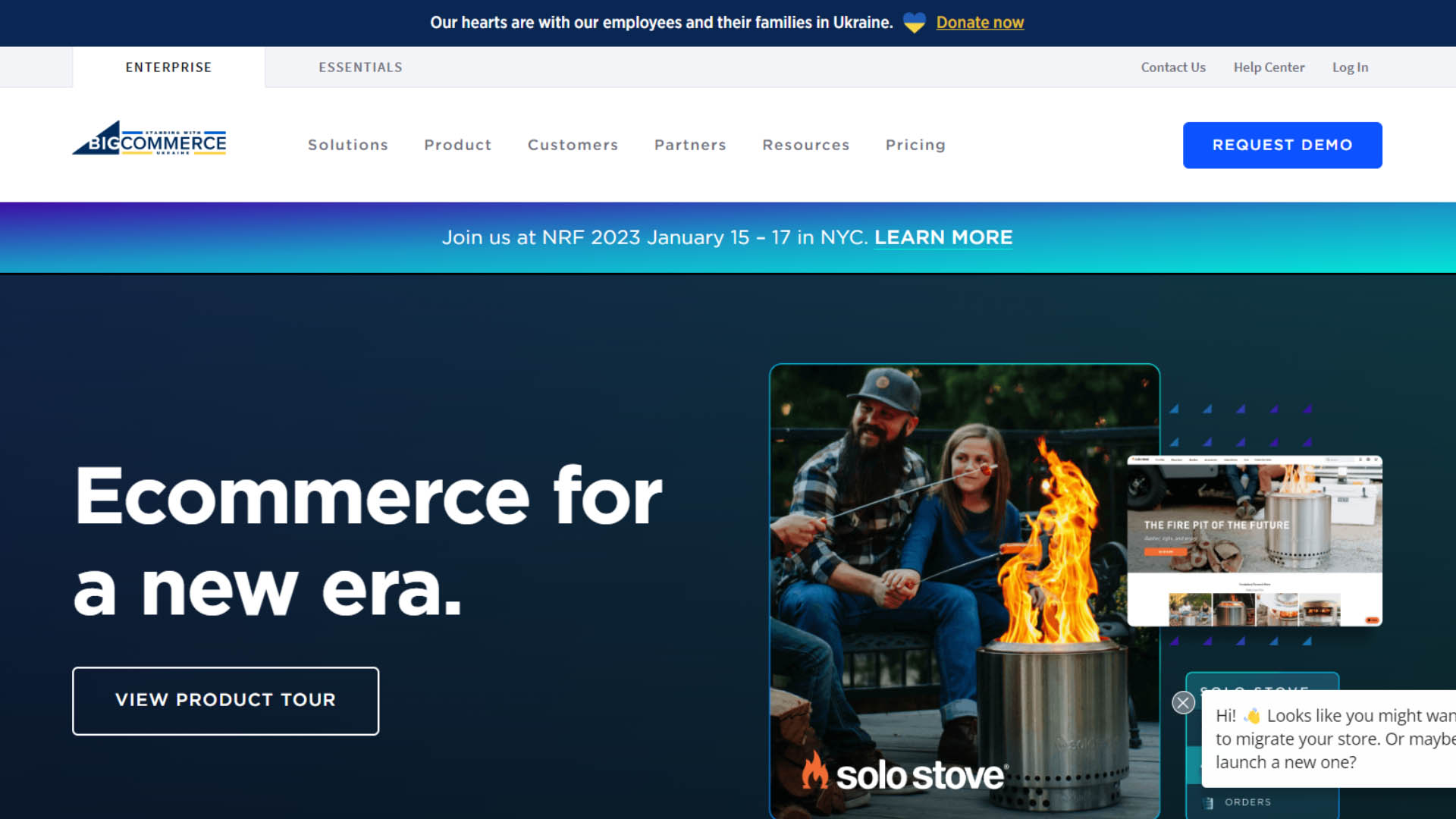
BigCommerce is a famous eCommerce website builder.
Features
One of the best features of BigCommerce website builder is that you can integrate your e-commerce website with WordPress and use the flexibility of WordPress.
It offers several pre-built templates that you can use to build your website.
Their website builder allows you to customize your site with easy to use drag and drop options.
It integrates with popular payment gateways like apple pay, amazon pay, chase pay, stripe, and more.
one of the best feature of this website builder is that it does not charge transaction free as we have seen that Shopify forces to use their own payment features other you will be charged 2% fee if you use third party payment feature.
Price
BigCommerce offers a 14-day free trial for all their plan before purchasing.
There are three plans: A basic plan which starts at $29.95 per month, Plus plan starts at $79.95 per month and Pro plan that starts at $299.95 per month.
13. WordPress.com

WordPress.com is a blogging platform and website hosting service.
Features
It offers hundreds of free and paid themes to choose from to build your website.
It also allows you to customize your site like adding a navigation menu, sidebar, site title, and more.
Price
WordPress.com offers free plan to build a website. the free plan is limited.
Their personal plan starts at $4 per months that is billed annullay and it includes a custom domain name.
Premium plan start at $8 per month which allow you to monetiee your site and offers advance customization options.
It also offer business plant at $24 per month and eCommer plan at the cost $45 per months.
14. Web.com
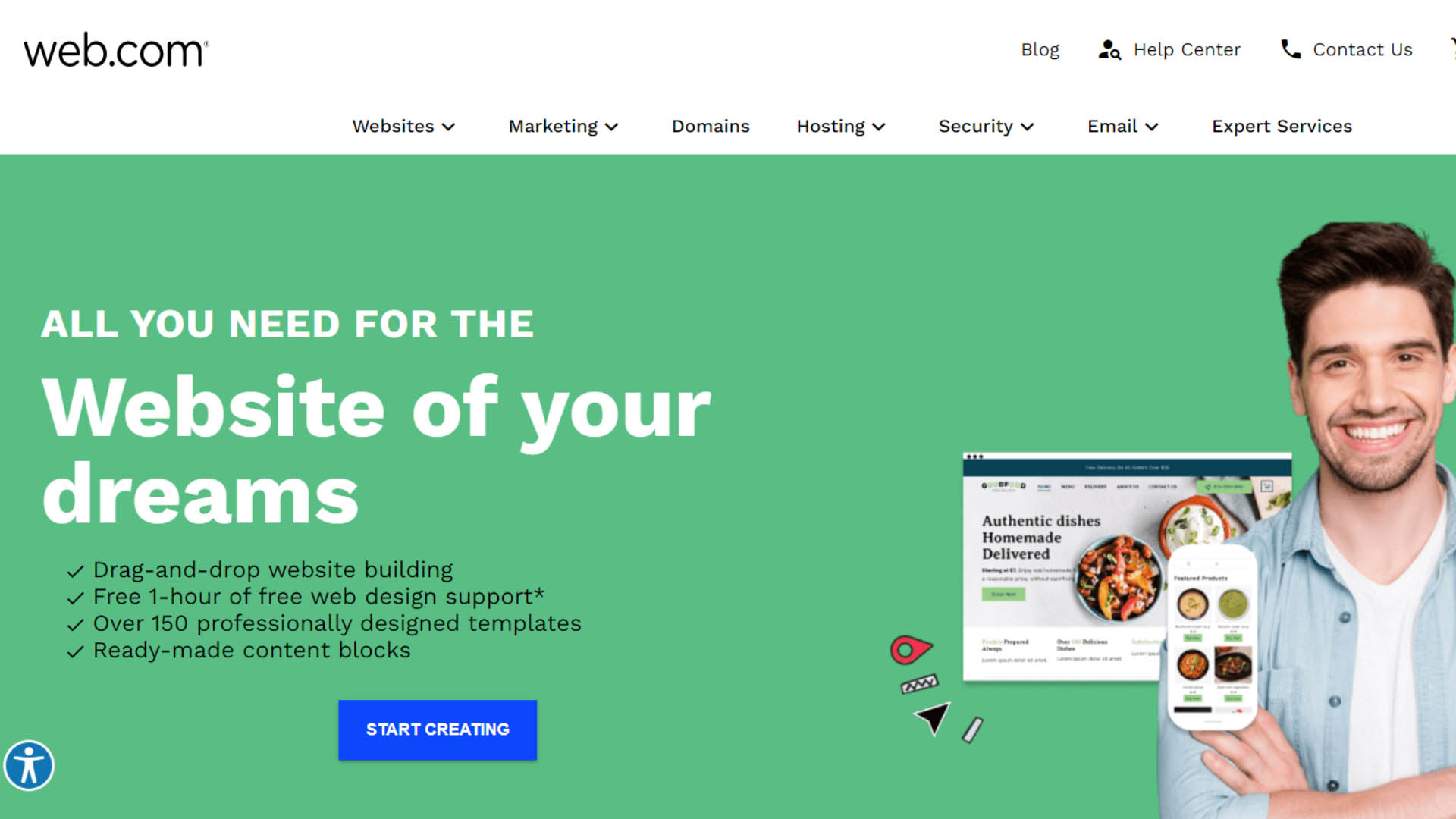
Web.com is another popular website builder software.
It comes with easy to use drag and drop website builder. It is a good option if you don’t know how write code to develop a website.
Web.com website builder comes with tons of features. It allows you to add sidebar widget, photo gallery, contact form, social media buttons and more.
It offers thousands of pre-build website templates to use for developing your own website. You will have plenty of options among website templates to build your website and match with your brand.
Customization:
You can add pages as many as you want and design them individually.
Responsive;
It allows you to customize your site according to multiple devices like desktop, mobile, and tablet view.
Pricing
15. WooCommerce
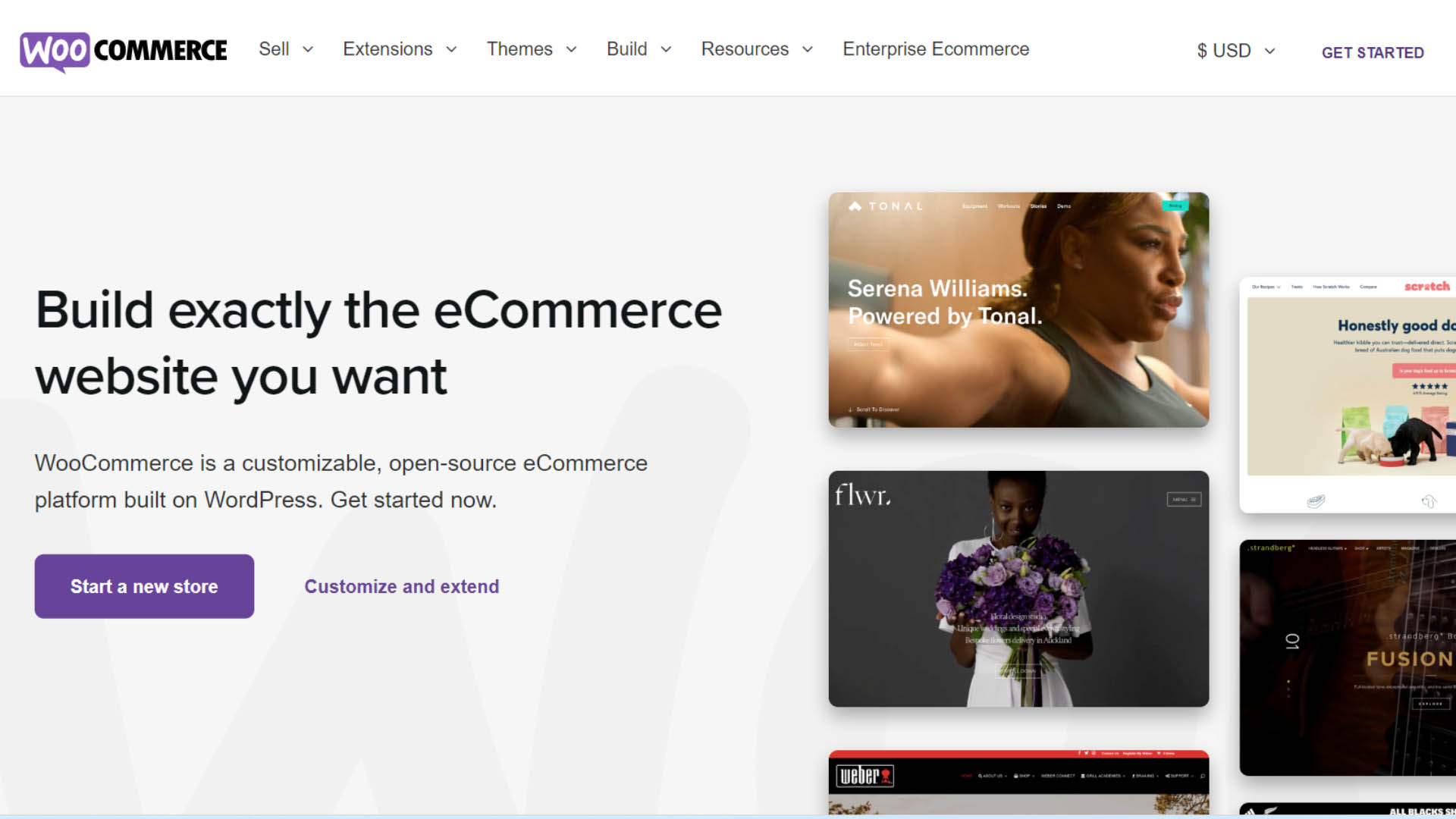
WooCommerce is a popular website builder for creating online stores.
It comes with tons of features and give you control to customize your website the way you want to customize.
Woocommerce eaassily integrates with popular email marketing services.
Price
WooCommerce is a free website builder available in the market. To start an online store or e-commerce website, you need to purchase your website domain name and web hosting.
16. Zyro
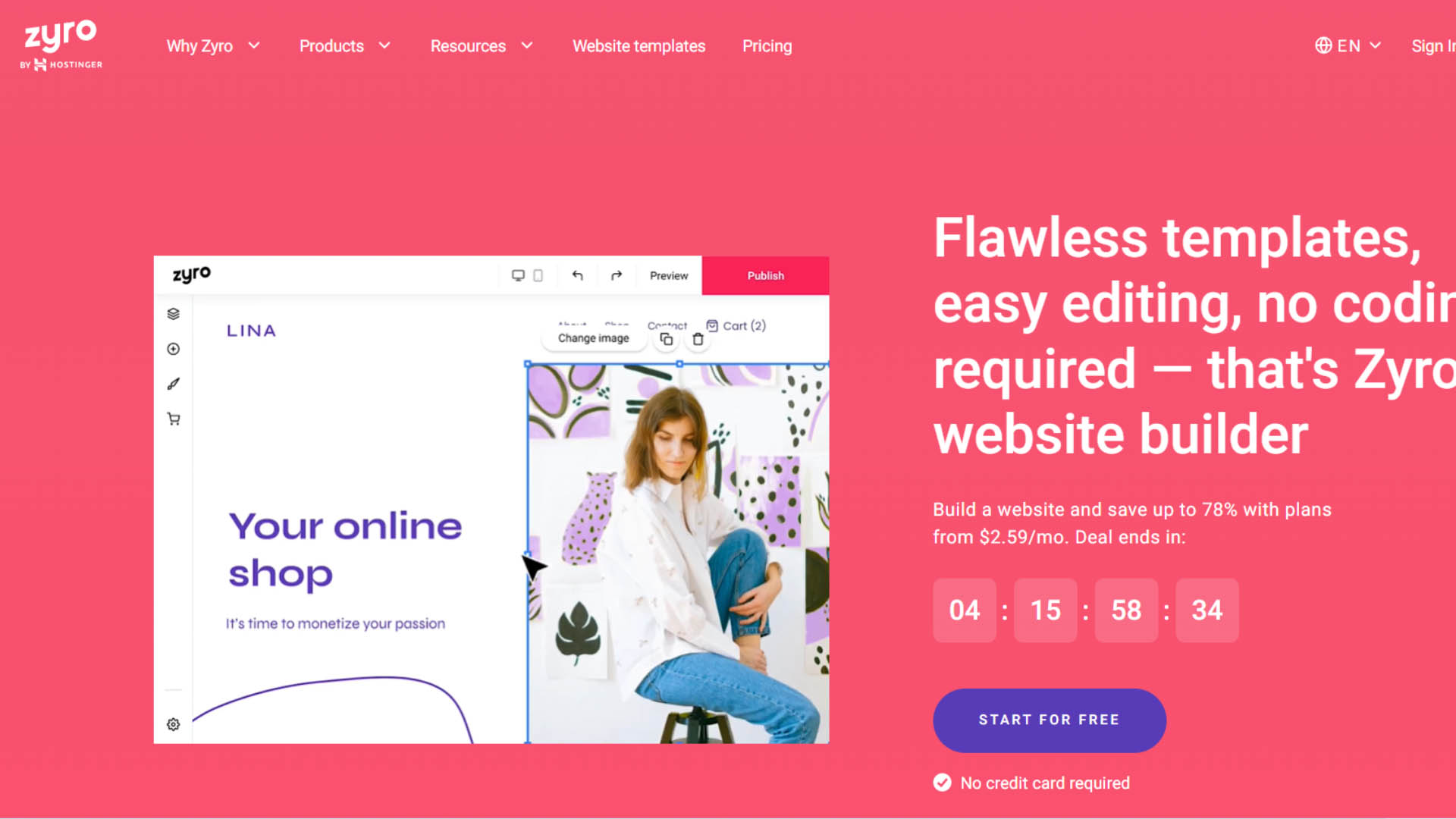
Zyro is an affordable website builder. It is a good option for those who are looking for cheap website builder.
Pricing
Zyro offers three plans; Unleased plan, eCommerce plan, and eCommerce plus plan.
Unleashes plan start at $2.61 per month. eCommerce plan start at $8.01 per month which is limited to 100 products. eCommerce
Final Thoughts
The best website builder to develop your wordpress site is the wordpress.org. It is open source platform which allows you to add more features and customization options by installing plugins.
I hope this article helped you to learn the best wordpress website builder. If you like this article, then please share this blog post with others and subscribe to our newsletter for more updates and the latest blog posts. Also, you can follow us on social media like Facebook, Instagram, and YouTube.
In-Depth Reviews of the Best Website Builders
Let’s dive into some of the most popular website builders available today, examining their features, strengths, weaknesses, and pricing details.
Wix
Overview of Features: Wix is a versatile builder with a drag-and-drop editor, hundreds of templates, and advanced design features. It also offers an AI-powered website design tool, Wix ADI, which creates a custom website based on your preferences.
Pros: Highly customizable, extensive template library, intuitive interface, robust app market for additional features.
Cons: Can become expensive with premium plans; the abundance of options might be overwhelming for beginners.
Best Use Cases: Ideal for small businesses, personal websites, portfolios, and anyone who wants a lot of creative freedom.
Pricing Details: Free plan available; premium plans start at $14 per month.
Squarespace
Overview of Features: Squarespace offers beautifully designed, high-quality templates, excellent blogging capabilities, and built-in e-commerce features.
Pros: Stunning design templates, great for creatives and businesses that want a visually appealing website, integrated e-commerce, and marketing tools.
Cons: Limited customization options compared to some competitors; the learning curve for advanced features.
Best Use Cases: Best suited for creative professionals, photographers, artists, and small to medium-sized e-commerce stores.
Pricing Details: Plans start at $12 per month.
Shopify
Overview of Features: Shopify is a leading e-commerce platform known for its robust features, including multiple sales channels, comprehensive inventory management, and a variety of payment gateways.
Pros: Excellent e-commerce capabilities, extensive app store, scalability for growing businesses.
Cons: Can be expensive, especially with added apps and transaction fees on non-Shopify payments.
Best Use Cases: Perfect for e-commerce businesses of all sizes looking to sell products online.
Pricing Details: Plans start at $29 per month, with a 14-day free trial.
Weebly
Overview of Features: Weebly offers a straightforward, drag-and-drop website builder with integrated e-commerce tools and mobile responsiveness.
Pros: Easy to use, affordable pricing, integrated e-commerce functionality.
Cons: Limited customization options compared to competitors, fewer advanced features.
Best Use Cases: Ideal for small businesses, personal websites, and those new to website building.
Pricing Details: Free plan available; premium plans start at $6 per month.
WordPress.com
Overview of Features: WordPress.com provides a powerful blogging platform with extensive customization options through themes and plugins.
Pros: Highly customizable, great for content-heavy sites, access to a wide range of themes and plugins.
Cons: More complex than drag-and-drop builders; may require some technical knowledge to fully utilize.
Best Use Cases: Best for bloggers, content creators, and businesses requiring flexibility.
Pricing Details: Free plan available; premium plans start at $4 per month.
Zyro
Overview of Features: Zyro offers a user-friendly, AI-powered website builder with e-commerce support and built-in SEO tools.
Pros: Affordable, easy to use, AI tools for quick website creation.
Cons: Limited template variety, fewer advanced customization options.
Best Use Cases: Great for startups, small businesses, and e-commerce.
Pricing Details: Plans start at $2.90 per month.
Other Notable Website Builders
GoDaddy Website Builder: Easy setup, integrated marketing tools, best for beginners and small businesses.
Jimdo: AI website builder, simple interface, e-commerce support, best for small businesses and freelancers.
Webflow: Advanced design capabilities, best for designers and developers needing full customization.
BigCommerce: Comprehensive e-commerce features, best for large online stores.
Duda: Advanced design features, client management tools, best for agencies and freelancers.
Strikingly: One-page website design, easy to use, best for personal websites and landing pages.
Carrd: Simple, one-page site builder, highly affordable, best for personal projects and portfolios.
Ucraft: Drag-and-drop builder, free domain connection, best for small businesses and startups.
Elementor (for WordPress): Powerful drag-and-drop builder for WordPress, best for WordPress users seeking advanced customization.
Comparative Analysis of Website Builders
To help you better understand the differences between these website builders, here’s a comparison:
Feature Comparison Table
| Website Builder | Drag-and-Drop Editor | Templates | E-commerce Support | SEO Tools | Customization Options |
| Wix | Yes | 500+ | Yes | Yes | High |
| Squarespace | Yes | 100+ | Yes | Yes | Medium |
| Shopify | No | 70+ | Yes | Yes | Medium |
| Weebly | Yes | 50+ | Yes | Yes | Low |
| WordPress.com | No | 100+ | Yes (via plugins) | Yes | High |
| Zyro | Yes | 30+ | Yes | Yes | Low |
Pricing Comparison Table
| Website Builder | Free Plan | Basic Plan | E-commerce Plan | Advanced Plan |
| Wix | Yes | $14/month | $23/month | $39/month |
| Squarespace | No | $12/month | $26/month | $40/month |
| Shopify | No | N/A | $29/month | $79/month |
| Weebly | Yes | $6/month | $12/month | $26/month |
| WordPress.com | Yes | $4/month | $8/month | $25/month |
| Zyro | No | $2.90/month | $8.90/month | $14.90/month |
Pros and Cons Summary for Each Builder
Wix: Highly customizable, but can be overwhelming.
Squarespace: Beautiful templates, but limited customization.
Shopify: Best for e-commerce, but higher cost.
Weebly: Easy to use, but limited features.
WordPress.com: Highly flexible, but more complex.
Zyro: Affordable, but fewer features.
Case Studies and Examples
Examples of Successful Websites Built with Each Builder
Wix: Used by businesses like Jasa Design and artists like Karlie Kloss for showcasing their portfolios and services.
Squarespace: Popular among photographers like Peter McKinnon and small e-commerce stores.
Shopify: Used by major online retailers like Gymshark and Fashion Nova.
Weebly: Small businesses and personal brands like Roni Loren use Weebly for blogging and e-commerce.
WordPress.com: Popular with bloggers like The Minimalists and companies like The Walt Disney Company for content management.
Testimonials or User Reviews Highlighting Specific Strengths and Weaknesses
Many users appreciate Wix for its flexibility but note it can be expensive.
Squarespace users love the design quality but find the platform somewhat restrictive for custom development.
Shopify users value the robust e-commerce features but mention the need for apps increases costs.
Detailed Case Studies of Businesses or Individuals Who Benefited from Using a Specific Builder
Example: A small bakery using Shopify to expand from a local store to an online sensation with integrated social media marketing and multiple sales channels.
How to Choose the Right Website Builder for Your Needs
Identifying Your Goals
Determine if you need a personal website, a blog, an e-commerce store, or a portfolio.
Matching Builder Features to Your Requirements
List the essential features you need (e.g., e-commerce, blogging capabilities, SEO tools).
Evaluating Budget Constraints
Consider what you can afford and what offers the best value for your money.
Considering Long-Term Growth and Scalability
Choose a platform that can grow with your business or personal brand.
Step-by-Step Guide to Getting Started with a Website Builder
Choosing a Domain Name
Keep it short, memorable, and relevant to your brand or business.
Selecting a Template
Choose a template that matches your industry and aesthetic preferences.
Customizing the Design
Use the drag-and-drop editor to modify the template, add your branding, and adjust layout elements.
Adding Content and Media
Populate your website with relevant content such as text, images, and videos that engage visitors.
Setting Up E-commerce or Other Advanced Features
If you’re running an online store, configure your product listings, payment gateways, and shipping options.
Launching the Website
Preview your website to ensure everything looks good, then publish it for the world to see.
Ongoing Maintenance and Updates
Regularly update your content, check for broken links, and optimize for SEO to keep your site fresh and engaging.
Common Mistakes to Avoid When Building a Website
Overcomplicating Design
Keep it simple and focused on user experience. Avoid clutter and overusing flashy elements.
Neglecting Mobile Optimization
Ensure your site is mobile-friendly, as a large portion of web traffic comes from mobile devices.
Ignoring SEO Best Practices
Use keywords wisely, optimize images, and ensure your website structure is SEO-friendly.
Choosing the Wrong Builder for Your Needs
Make sure to pick a builder that aligns with your goals and offers the features you require.
Underestimating the Importance of Customer Support
Opt for a platform with strong customer support to assist you when problems arise.
Future Trends in Website Building
AI and Machine Learning Integration
Expect more AI-powered tools that can automate design processes and offer personalized user experiences.
Increased Emphasis on Mobile-First Design
As mobile usage continues to grow, mobile-first design will become a priority.
Advanced E-commerce Capabilities
Builders will offer more sophisticated e-commerce tools, catering to complex needs of online retailers.
Greater Personalization and Customization Options
Future platforms will provide even more flexibility in design and functionality.
Growth of No-Code and Low-Code Platforms
More platforms will cater to non-developers, making advanced web development accessible to everyone.
Conclusion
Choosing the right website builder can greatly impact the success of your online presence. This guide has covered the best website builders available today, detailing their features, pros and cons, and best use cases. Whether you’re building a personal blog, a portfolio, or a robust e-commerce site, there’s a builder out there that fits your needs. Take the time to evaluate your goals, consider your options, and make a choice that aligns with your long-term vision.
Frequently Asked Questions
Q: Which website builder is best for e-commerce?
A: Shopify is widely regarded as the best for e-commerce due to its comprehensive features and scalability.
Q: Can I switch website builders after starting?
A: Yes, but it can be challenging. It often involves rebuilding your site on the new platform and migrating content.
Q: Do website builders offer SEO tools?
A: Most website builders provide basic SEO tools, but their effectiveness varies. WordPress, Wix, and Squarespace have robust SEO features.
Q: What is the cheapest website builder?
A: Zyro offers some of the most affordable plans, starting at $2.90 per month.
Q: Are website builders good for SEO?
A: Yes, most website builders are equipped with SEO tools to help improve your site’s search engine ranking, but the level of control and effectiveness can vary.
By choosing the right website builder and following best practices, you can create a professional, effective website that meets your needs and engages your audience.
Related Posts
- Best Social Media Plugins for WordPress
- 16 Tools to Create Better Images for Your Blog Posts
- Best YouTube Video Gallery Plugins for WordPress
- Best WordPress Security Plugins to Protect Your Website
- 5 Best Related Posts Plugins for WordPress
- Best Affiliate Marketing Tools and Plugins for WordPress
- Best Tools to Check Website Traffic for WordPress
- 24 Must Have Plugins for a WordPress Site
Join Our Newsletter
Subscribe to our newsletter for more updates and the latest blog posts.


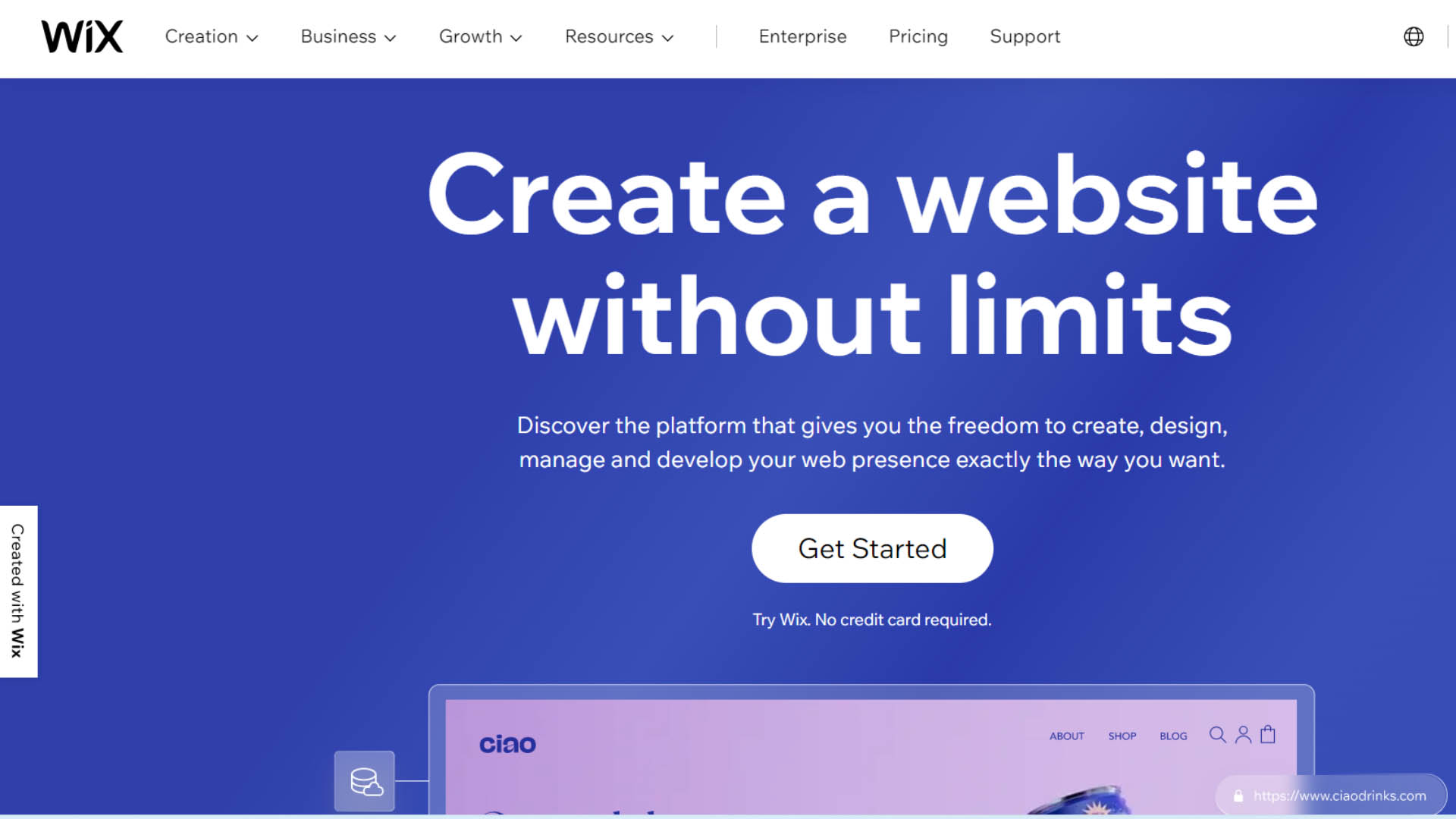
0 Comments