WordPress is a powerful content management system (CMS) that powers over 40% of all websites on the internet. It’s a versatile platform that caters to various types of users, from bloggers and small business owners to large corporations and e-commerce sites. One of the first things new users encounter in WordPress is the difference between “posts” and “pages.” While both are essential content types in WordPress, they serve different purposes and functions. Understanding the difference between posts and pages is crucial for anyone looking to optimize their WordPress site for user experience, SEO, and overall effectiveness.
In this article, we will explore the differences between posts and pages in WordPress, how to use them effectively, and the impact they can have on your website’s performance and search engine optimization (SEO).
Defining Posts and Pages in WordPress
Before diving into the differences, let’s define what posts and pages are in the context of WordPress.
What are Posts?
Posts are the dynamic content pieces in WordPress, primarily used for blogging or regularly updated content. Think of posts as diary entries on a website — they are time-sensitive and are displayed in reverse chronological order. This means that the newest posts appear at the top of your blog page, pushing older posts down.
Posts are versatile and can be categorized and tagged, making them an excellent choice for content that is frequently updated or expanded upon. Examples of content that typically use posts include blog articles, news updates, tutorials, and editorials.
What are Pages?
Pages, on the other hand, are static content pieces designed to hold timeless information. Unlike posts, pages are not time-sensitive and do not appear in chronological order. Instead, they exist outside the flow of your blog and serve as the main navigational points of your website.
Pages are best used for content that remains relatively unchanged over time, such as your “About” page, “Contact” page, “Services” page, and “Privacy Policy.” Pages do not use categories or tags, and they are not included in your site’s RSS feed.
What is the Difference Between Posts and Pages in WordPress?
Key Differences Between Posts and Pages
Understanding the differences between posts and pages is crucial for effectively managing your WordPress site. Here are the key differences:
Content Organization and Display
Posts are organized chronologically and are displayed on your website’s blog page in reverse chronological order, meaning the most recent post appears first. This makes posts ideal for content that is frequently updated or time-sensitive.
Pages are hierarchical and can be organized in a parent-child structure. This makes them ideal for evergreen content that provides foundational information, such as an “About Us” page or “Contact” page.
Categories and Tags
Posts can be categorized and tagged. Categories and tags are used to group posts together based on similar topics, making it easier for users to navigate and find related content. This also helps search engines understand the content of your site better, which can improve SEO.
Pages do not use categories or tags. They are intended for static content and are usually not part of the topical content structure of your site.
RSS Feeds and Syndication
Posts are included in your site’s RSS feed, which means they are automatically syndicated to subscribers and other platforms. This makes them ideal for content that you want to distribute widely, such as blog updates or news articles.
Pages are not included in your site’s RSS feed. They are meant for static content that does not change frequently or require frequent distribution.
Comments and Interactivity
Posts often allow comments, which encourages interaction and engagement from readers. Comments can be a great way to build a community around your content and encourage user-generated content, which can further boost SEO.
Pages typically do not include comments. They are meant to provide static, foundational information and are usually not designed for reader interaction.
Use in Website Structure
Posts form the bulk of the content in blogs or news sections. They are used to regularly update readers with new information, stories, or developments.
Pages serve as the foundational structure of your website, providing essential information that is not frequently updated.
When to Use Posts vs. Pages
Knowing when to use posts versus pages can significantly impact your website’s effectiveness and user experience.
Guidelines for Using Posts
Posts are best used for content that is regularly updated or time-sensitive. Here are some ideal scenarios:
Blog articles: Regularly updated content that provides value, insights, or news.
News updates: Time-sensitive information that needs to be presented in chronological order.
Tutorials and How-Tos: Step-by-step guides that may be updated with new techniques or information.
Announcements: Updates about events, launches, or changes within a company or community.
Guidelines for Using Pages
Pages are best used for content that remains relatively unchanged over time. Here are some ideal scenarios:
Home Page: The main landing page of your website.
About Us Page: Provides background information about the website or business.
Contact Page: Offers contact information and possibly a contact form for users to reach out.
Services Page: Describes the services or products offered by the business.
Impact on SEO (Search Engine Optimization)
SEO is a critical aspect of managing any website, and understanding how posts and pages impact SEO is crucial for effective content strategy.
SEO Advantages of Posts
Higher chances of appearing in search results: Posts are more likely to appear in search results for timely or trending topics, especially if they are frequently updated.
Benefit from categorization and tagging: Posts that are well-categorized and tagged can improve internal linking, making it easier for search engines to crawl your site.
Engagement metrics: Posts often have higher engagement metrics, such as comments, shares, and likes, which can signal to search engines that your content is valuable and worth ranking higher.
SEO Advantages of Pages
Suitable for cornerstone content: Pages often serve as cornerstone content that provides foundational information. These pages are frequently linked to from other parts of your website, boosting their authority.
Provides essential information: Pages help with site navigation and provide essential information that improves user experience, which is a positive signal for SEO.
Customization and Flexibility
WordPress offers a range of customization options for both posts and pages, but there are some key differences in how they can be customized.
Customization Options for Posts
Themes and Plugins: WordPress offers a variety of themes and plugins designed specifically to enhance the appearance and functionality of posts. For example, plugins can be used to display related posts, popular posts, or most recent posts.
Dynamic Elements: Posts can include dynamic elements such as featured images, excerpt views, and custom post types, making them more engaging and visually appealing.
Customization Options for Pages
Page Builders: Pages can be customized using page builders like Elementor, Divi, or WPBakery, which offer drag-and-drop functionality to create custom layouts without needing to write code.
Integration with Site Elements: Pages can integrate with other site elements such as contact forms, sliders, and static content plugins, making them more versatile for static content needs.
Practical Examples and Case Studies
Understanding the practical applications of posts and pages can help clarify when to use each type of content.
Example 1: Blog vs. Business Website
A blog primarily uses posts to share regular updates, articles, and stories. This content is displayed in reverse chronological order, encouraging readers to engage with the latest content first.
A business website primarily uses pages to provide static information, such as an “About Us” page, “Services” page, and “Contact” page. This content remains relatively unchanged and serves as the foundation for the site.
Example 2: Portfolio vs. News Site
A portfolio site might use pages to showcase different projects or services offered. Each project might have its dedicated page, providing detailed information without the need for regular updates.
A news site would use posts to publish daily news articles and updates. These posts are categorized by topic and displayed in reverse chronological order to keep the content fresh and relevant.
Case Study: WordPress Best Practices
Analyzing a successful website structure can highlight the strategic use of posts and pages. For instance, a well-optimized blog might use posts to deliver regular content updates while using pages to provide essential, evergreen information such as a contact page, about page, and privacy policy.
Common Misconceptions About Posts and Pages
There are several misconceptions about posts and pages in WordPress. Here are two common ones:
Misconception 1: Posts and Pages Are Interchangeable
Some users mistakenly believe that posts and pages are interchangeable and can be used for the same purpose. However, this is not the case. Posts are designed for dynamic, regularly updated content, while pages are meant for static, timeless content. Using them interchangeably can lead to a disorganized website structure and negatively impact SEO.
Misconception 2: Pages Have No SEO Value
Another common misconception is that pages have no SEO value because they are not regularly updated like posts. However, pages can be highly valuable for SEO when used correctly. They often serve as cornerstone content and are linked to from multiple other pages, boosting their authority and visibility in search engines.
How to Convert Posts to Pages and Vice Versa
Sometimes, you might realize that a piece of content would be better suited as a post rather than a page or vice versa. Here’s how to make that conversion:
Tools and Plugins
Post Type Switcher: A popular plugin that allows you to switch any post type to a page or vice versa with just a few clicks.
Custom Post Type UI: This plugin offers more advanced options for managing custom post types and taxonomies.
Manual Conversion Process
If you prefer a manual approach, here’s how to do it:
Copy the Content: Copy the content from the post or page you want to convert.
Create a New Post or Page: Navigate to the WordPress dashboard, and create a new post or page, depending on your needs.
Paste the Content: Paste the copied content into the new post or page.
Update Permalinks and SEO Settings: Make sure to update any permalinks, SEO settings, and internal links pointing to the old content.
Considerations Before Converting
SEO Implications: Changing a post to a page or vice versa can impact SEO, especially if the content is already ranking.
URL Structure: Ensure that your URL structure remains consistent to avoid broken links.
Content Relevance: Consider whether the content is better suited as a dynamic post or a static page.
Conclusion
Understanding the differences between posts and pages in WordPress is crucial for effectively managing your website’s content and optimizing it for SEO and user experience. Posts are ideal for dynamic, time-sensitive content that benefits from user engagement and regular updates, while pages are perfect for static, evergreen content that provides foundational information.
By strategically using posts and pages, you can create a well-organized, user-friendly website that meets your content goals and helps you achieve better visibility in search engines. Remember to continually assess your content strategy and make adjustments as needed to ensure your WordPress site remains effective and engaging.
Explore the capabilities of WordPress further by experimenting with different content strategies and leveraging the power of both posts and pages to maximize your site’s potential.
Additional Resources
- WordPress Documentation on Posts and Pages: WordPress Codex
- Recommended Plugins: Post Type Switcher, Custom Post Type UI
- Further Reading on SEO Strategies for WordPress: Yoast SEO Guide
By understanding these key differences and how to effectively use posts and pages, you can enhance your WordPress site, improve SEO, and provide a better experience for your visitors.
Difference Between Posts and Pages – FAQs
What is the main difference between posts and pages in WordPress?
Posts are dynamic, time-sensitive content types used primarily for blogging or regularly updated information. They appear in reverse chronological order on your blog page. Pages are static content types meant for timeless information like “About Us” or “Contact” pages, and they don’t change frequently.
When should I use posts instead of pages in WordPress?
Use posts when you want to publish content that is regularly updated or part of a blog, news site, or any platform requiring frequent updates. Examples include blog articles, news updates, tutorials, and announcements.
Are posts or pages better for SEO in WordPress?
Both posts and pages have SEO benefits when used correctly. Posts are better for SEO when you want to rank for timely, trending topics and benefit from engagement metrics like comments and shares. Pages are great for cornerstone content that provides foundational information and is often linked to from multiple pages, boosting authority.
Can I convert a post into a page in WordPress, and vice versa?
Yes, you can convert a post to a page and vice versa in WordPress. Plugins like “Post Type Switcher” allow easy conversion between posts and pages. However, consider the SEO implications and ensure that your URL structure and internal linking remain consistent.
Do pages or posts allow comments in WordPress?
By default, WordPress allows comments on posts to encourage user engagement and discussion. Pages typically do not include comments, as they are meant for static, foundational content. However, you can enable or disable comments on both posts and pages through the WordPress settings.
Are pages included in the RSS feed of my WordPress site?
No, pages are not included in the RSS feed of your WordPress site. RSS feeds are primarily used for posts, which are designed for regular updates and syndication to subscribers and other platforms.
How do categories and tags work with posts and pages in WordPress?
Categories and tags are available for posts in WordPress to help organize content and improve site navigation and SEO. Pages do not use categories or tags, as they are designed for static content that is not part of the topical content structure of your site.
Can I use both posts and pages on the same WordPress site?
Yes, you can and should use both posts and pages on the same WordPress site. Posts are ideal for dynamic, regularly updated content, while pages are perfect for static, evergreen content that provides foundational information.
What are some examples of content best suited for pages in WordPress?
Pages are best suited for content that doesn’t change frequently and is foundational to your website’s structure, such as “Home,” “About Us,” “Contact,” “Privacy Policy,” and “Services” pages.
10. What are some plugins that help manage posts and pages in WordPress?
Some popular plugins to manage posts and pages include “Post Type Switcher” for converting posts to pages and vice versa, “Yoast SEO” for optimizing content, and “Elementor” or “Divi” for customizing the design and layout of pages.
I hope this article helped you to learn the difference between posts and pages. If you liked this article, then please share this article and subscribe to our newsletter for more updates and the latest blog posts. You can also follow us on Facebook, Instagram, and YouTube.
Related Posts
Join Our Newsletter
Subscribe to our newsletter for more updates and the latest blog posts.

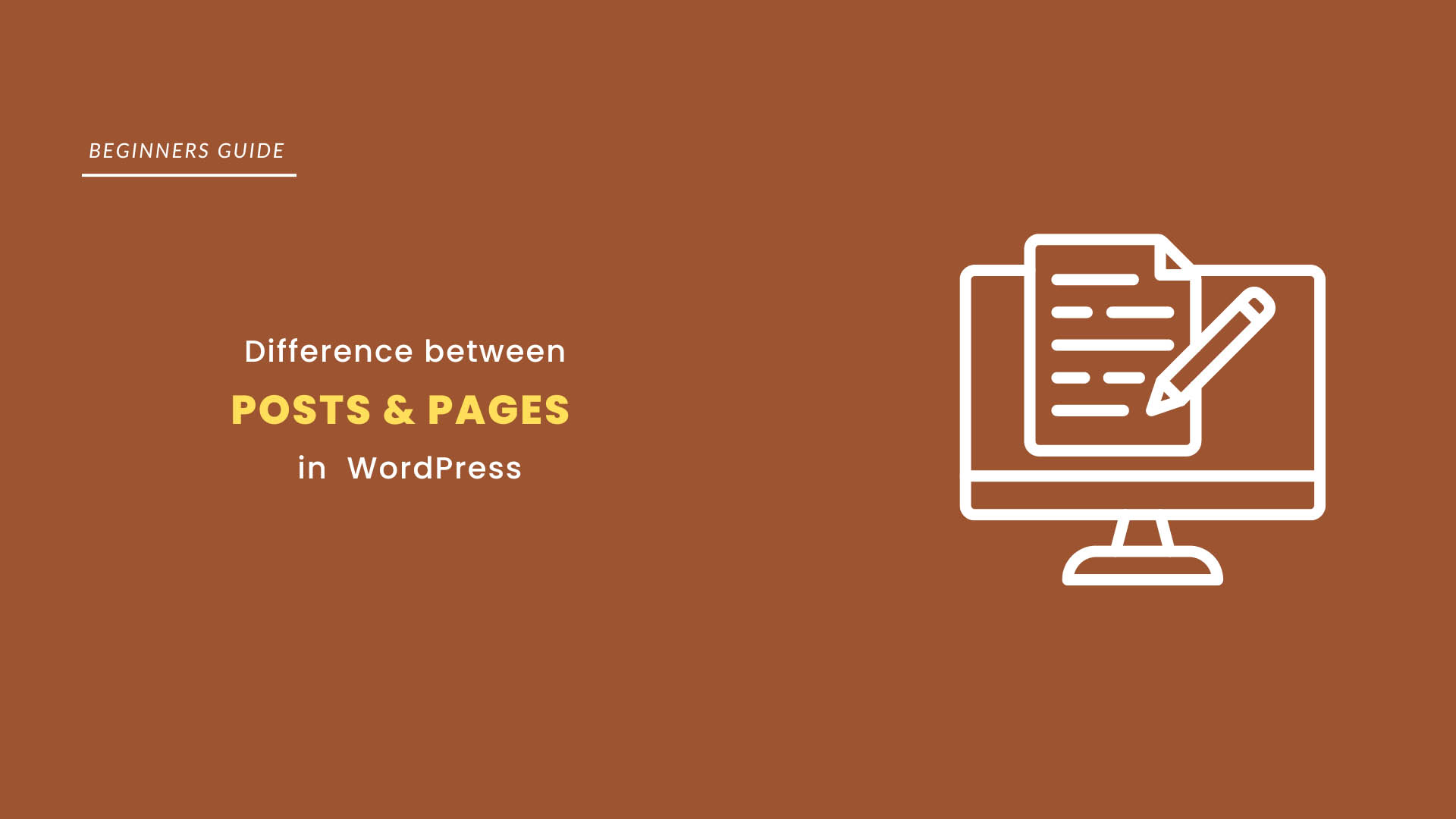
0 Comments